thankQ Help
1.Open Windows Explorer
2.Paste this address into the bar \\your thankQ server\thankQ\thankQ\TQ4DATA\School\Training
3.Right click on Favourites on the left side of Windows Explorer and click Add current location to Favourites
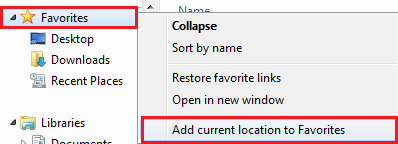
4.Now you can visit the folder for both Attendance and Class Results without typing in the path again
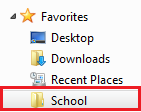
5.In the School folder you can now select the relevant spreadsheet and fill it out with the necessary details.