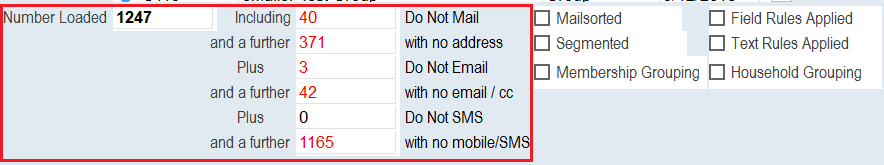thankQ Help
Click in the field to open only those contacts listed.
Number Loaded = shows all loaded contacts.
Do Not Mail = shows only the Do Not Mail contacts.
Do Not Email = shows only the Do Not Email contacts.
Do Not SMS = shows only the Do Not SMS contacts.
With No Address = shows only the contacts with no addresses.
With No Email = shows only the contacts with no email address.
With No Mobile/SMS = shows only the contacts with no mobile phone number.