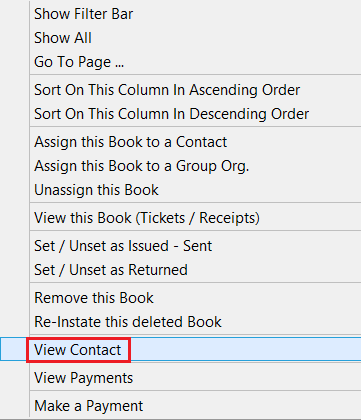thankQ Help
To assign books to contacts please perform the following steps:
| 1. | Open the lottery form and select the Assign Book(s) to a Contact option by opening the Books Menu at the top of the form or go to the Books Tab in the form and selecting Assign this Book to a Contact. |
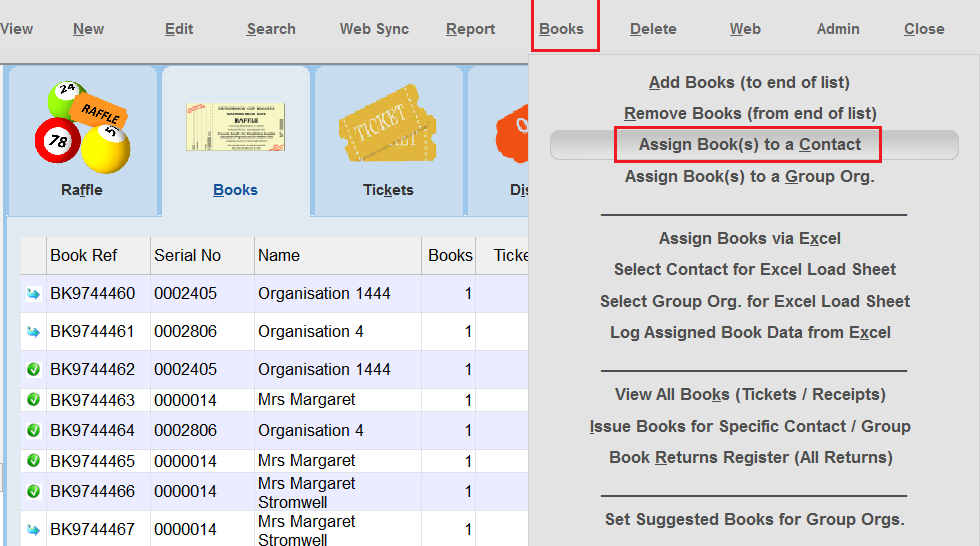
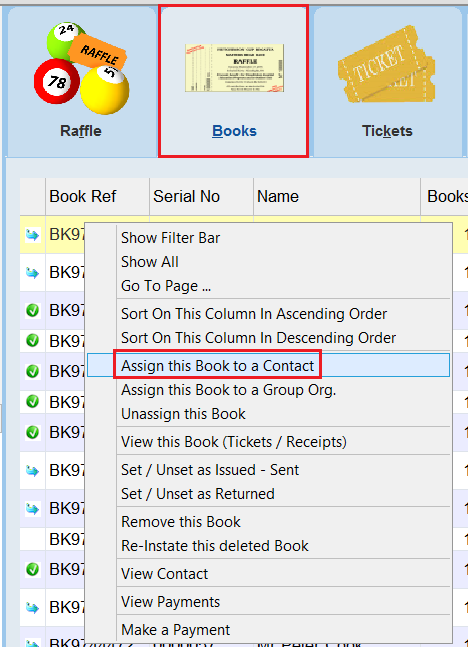
2. Select the Contact that you want to assign the book(s) to.
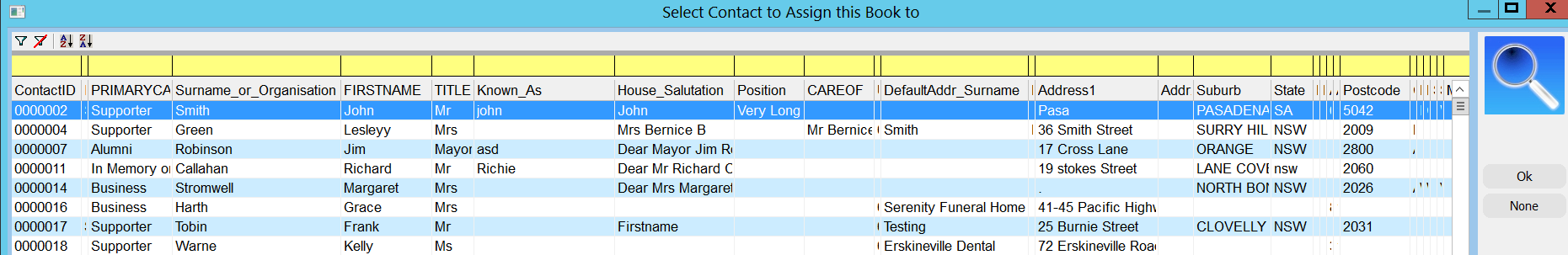
| 3. | If you have used the option Assign this Book to a Contact then that selected book will now be assigned. Otherwise if you selected Assign Book(s) to a Contact then make sure that you type in the number of books you want assigned. |
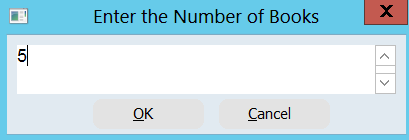 |
4. You will then be asked if you want to Issue (mark as Sent) the book after it has been assigned. Click Yes if you want to do this.
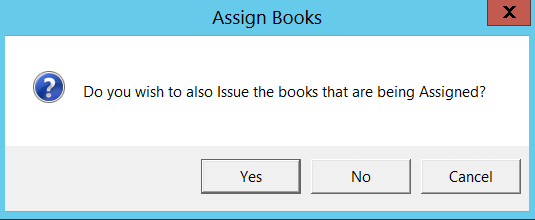
5. Pick the date for the books to be issued.
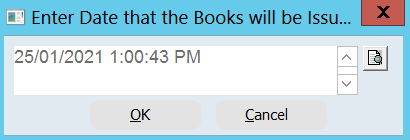
| 6. | Select the Starting Book that you wish to assign. thankQ will then assign the required number of books that come after this book in the order of the ticket numbers given to each book. |
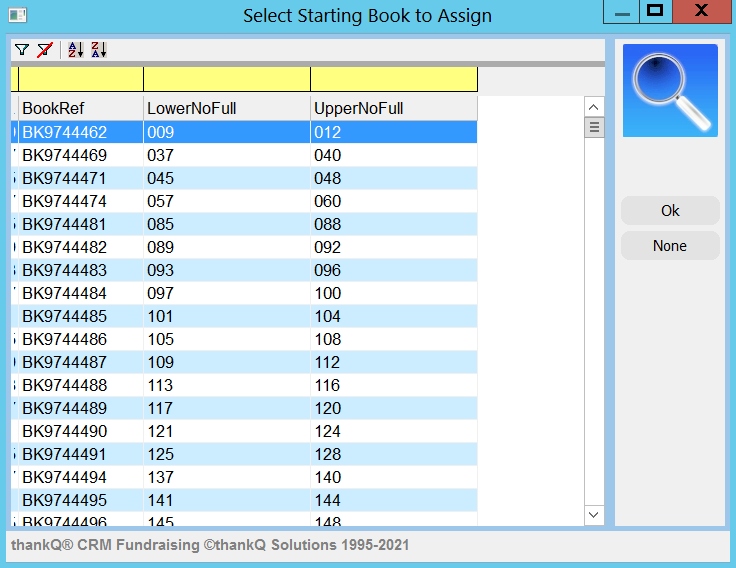
7. If you need to mark an assigned book as Issued or mark the book as NOT Issued then use the option Set/Unset as Issued - Sent in the Books tab.
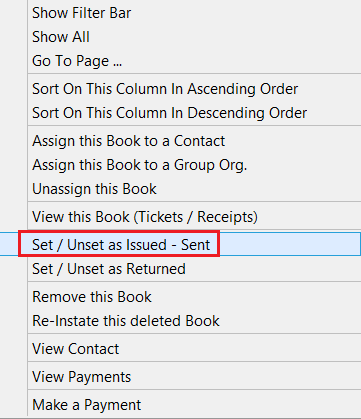
| 8. | If you want to Unassign this book then select the option to unassign it in the books tab. Note that if the book has been issued you will be prompted to continue. |
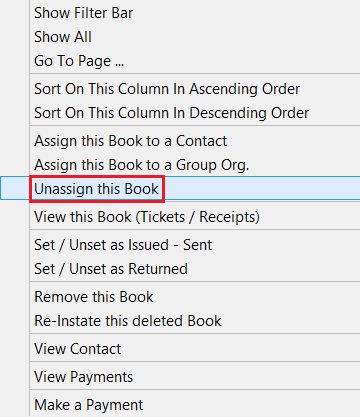
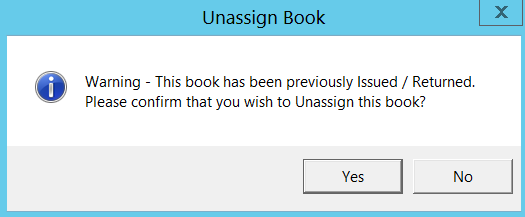
9. Use the option View Contact to view the contact which has been assigned this book.