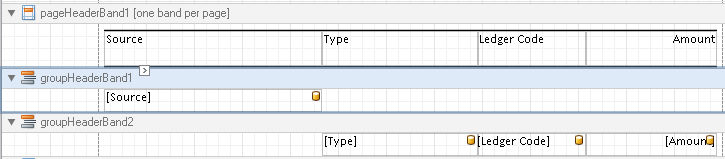thankQ Help
Use Ctrl and an Arrow key to move cells if dragging does not position correctly.
1.Rearrange labels in pageHeaderBand
2.Drag Label from the Tool Box and position
3.Position the Label and resize
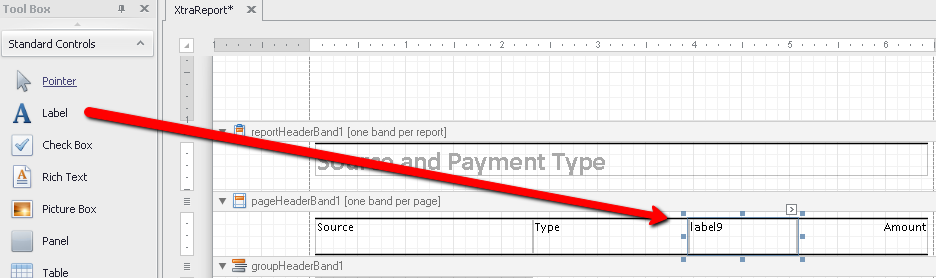
4.Click on the smart tag when the label is in position
5.Enter Ledger Code into the Text field
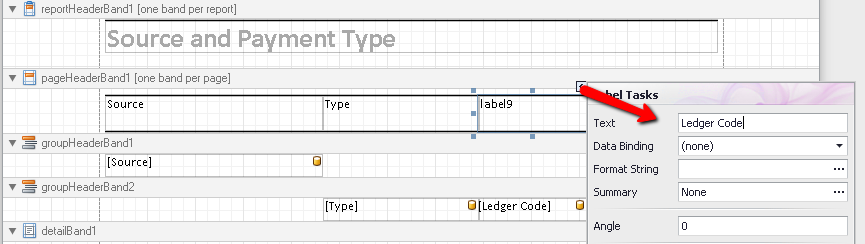
6.Click out of the Labels Tasks