thankQ Help
1.In the Terms Details form, select the New button.
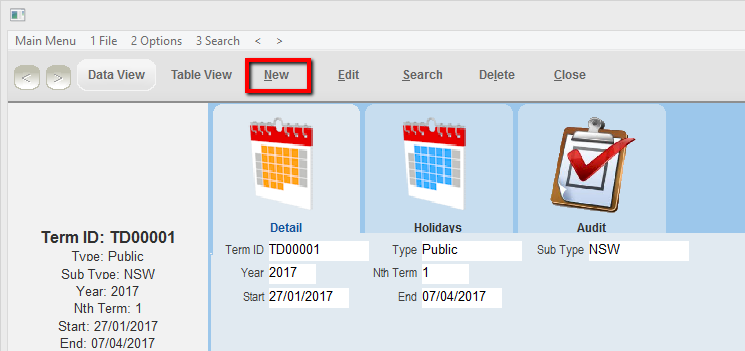
2.A unique identifier will automatically appear in the Term ID field.
3.The Type field is used to distinguish between different types of terms. For example Public and Private school terms. Enter the relevant term type in this field.
4.The Sub Type field is also used to differentiate between different types of terms. For example different states and territories. Enter the relevant term type in this field.
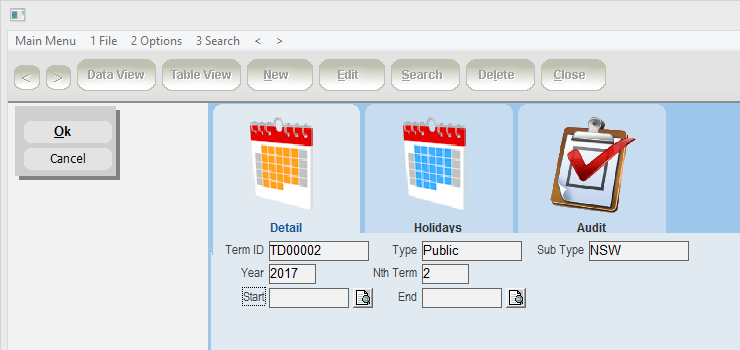
5.Enter the relevant calendar year in the Year field.
6.The Nth Term field indicates the term in the year. For example, 1 is Summer Term, 2 is Autumn Term, 3 is Winter Term and 4 is Spring Term.
7.In the Start and End fields, enter the start and end dates for the term. You can use the pick list icons to select the dates from a calendar.
8.Click OK to save the record.
9.Repeat the above steps to add further term date entries.