thankQ Help
1.Click Schools under School Modules
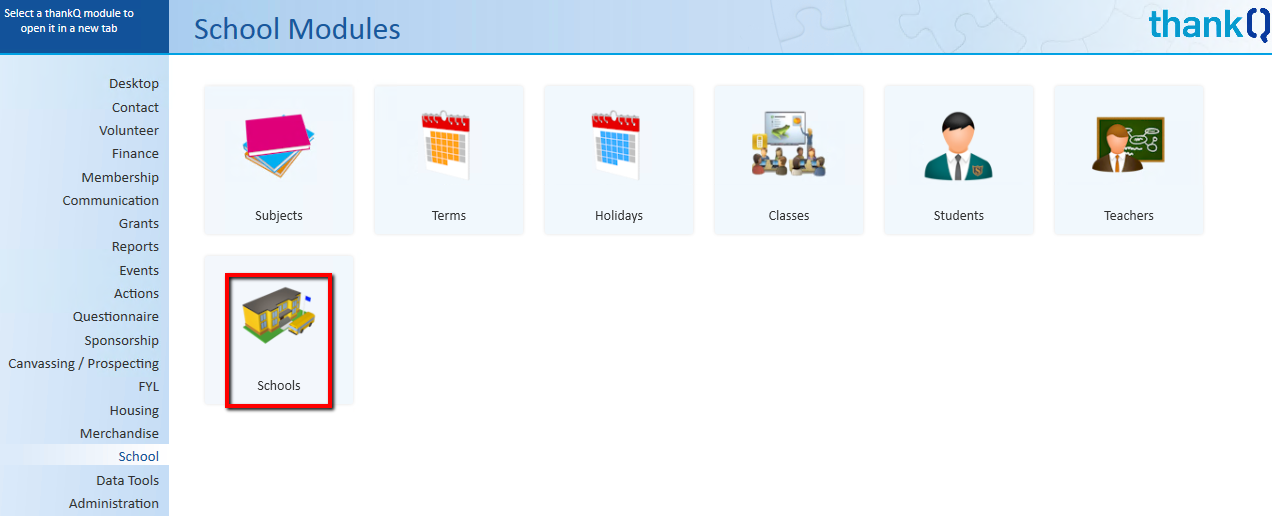
2.The Contact Details Form will open with details of any records with a Primary Category of Schools.
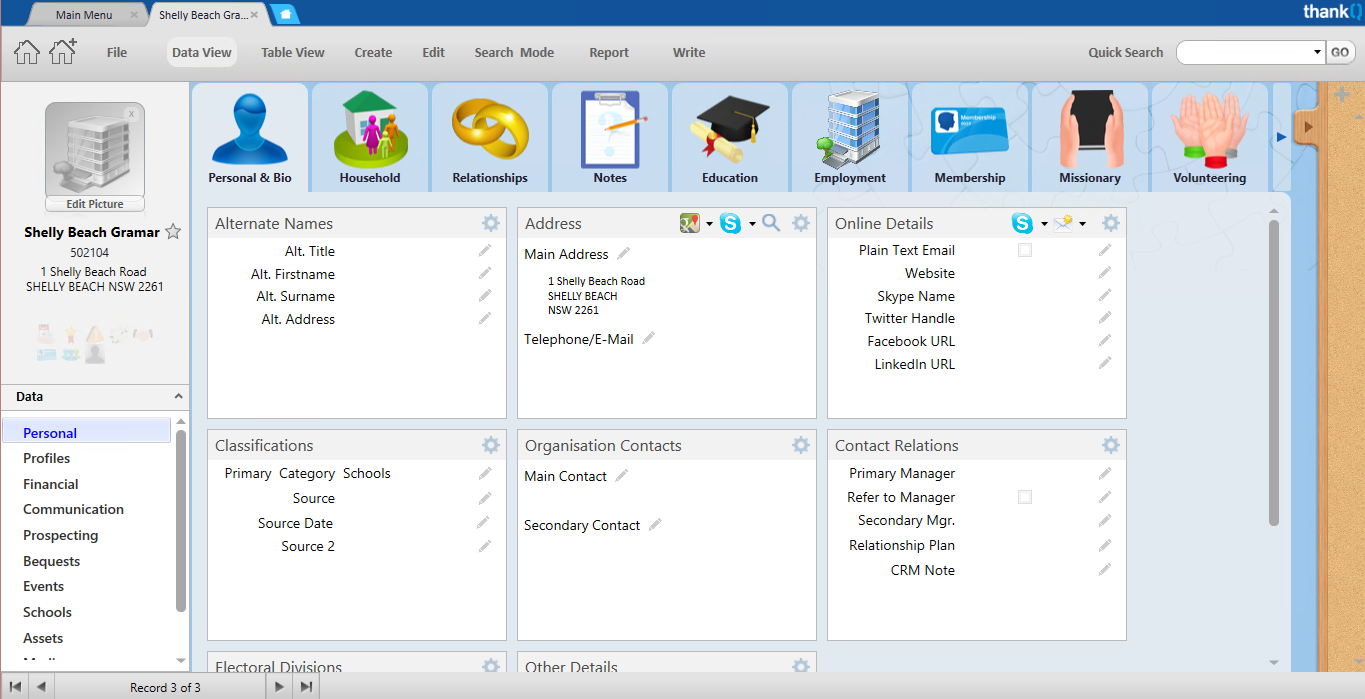
3.Use Quick Search to search for a school by name. Enter the name of the school and click the Go button.
4.To make changes to a school record, click Edit to open various panels for the contact or click the pencil beside the field which requires the change