thankQ Help
A button can be added so when clicked they will be taken to another page.
1.Click the Add content tab on the left
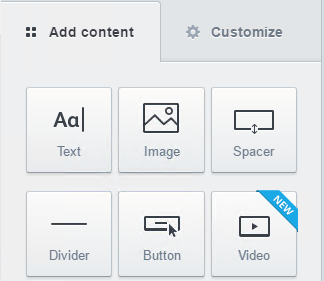
2.Drag the Button into position on the template
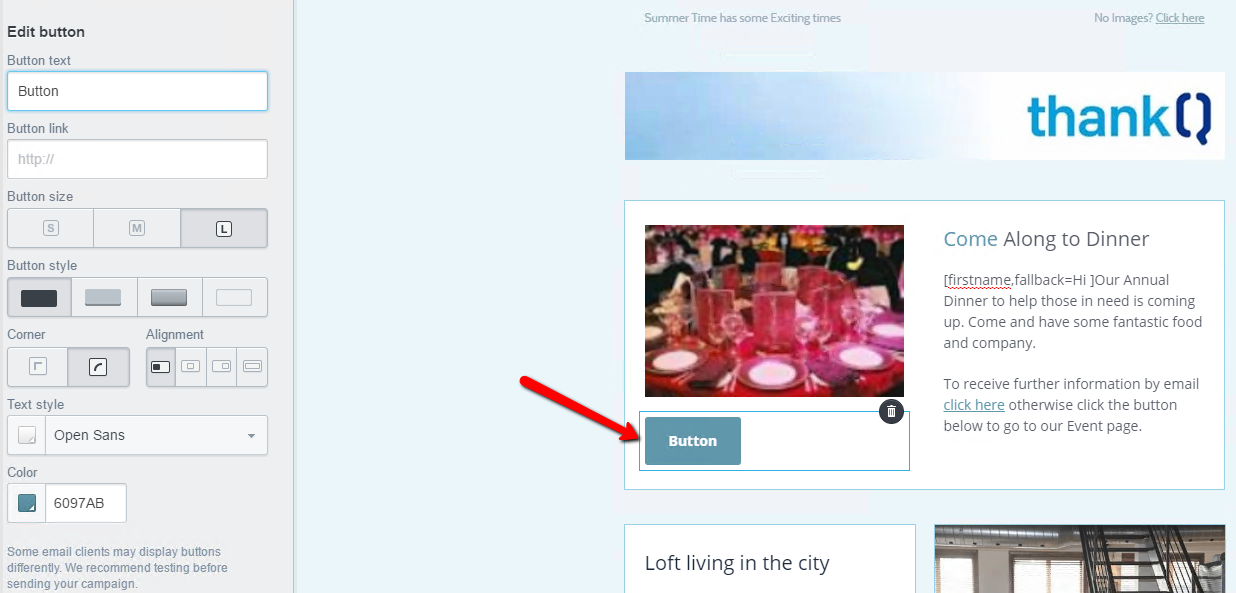
3.Change the Button text
4.Enter a URL for the page this button will open
5.Select a Size for the button
6.Select a Style for the button
7.Select Corner and Alignment
8.Select a Text style
9.Select a Color
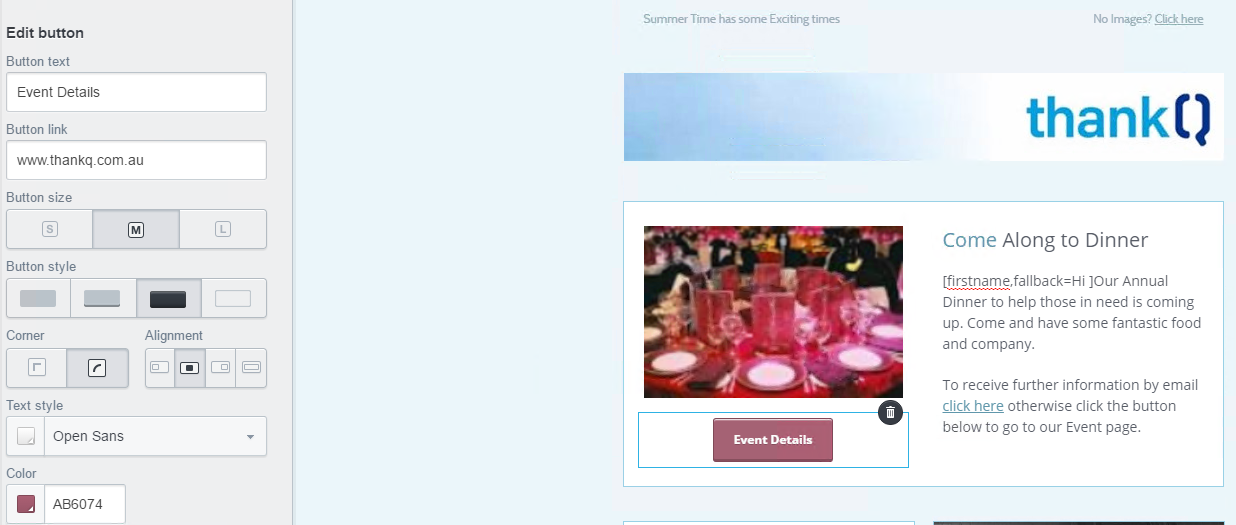
10.Click Done editing at bottom
