thankQ Help
Add children that live at the same address as their parents and contacts that are not related, but live at the same address.
1.Search for and locate the contact you have designated as the head of household on the Contact Details form. For families, this will normally be the Husband or Father.
Note: Every contact that is in the household has the same information so when you add someone to the household from any contact’s household tab thankQ will relate the new contact to the head of house.
2.On the Household tab, click the  on the Contacts in Household sublist
on the Contacts in Household sublist
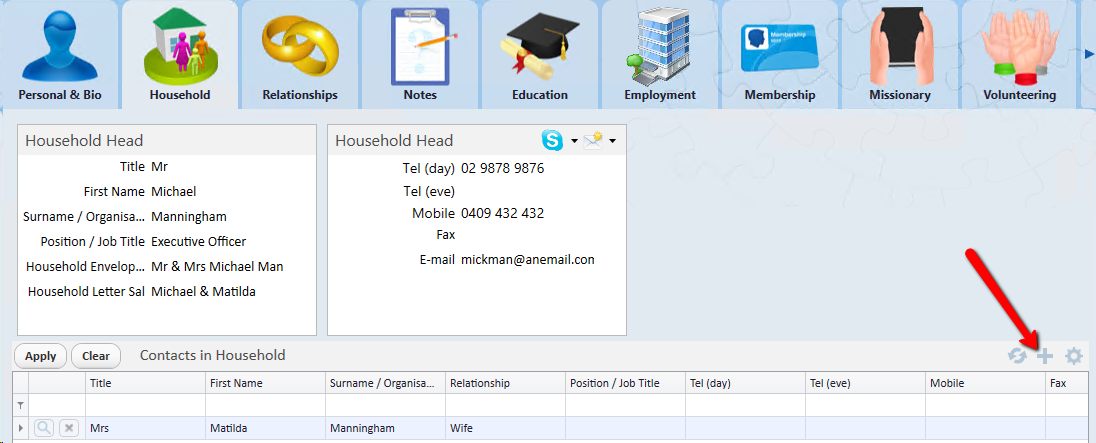 |
3.Locate and Select the contact to add to the household. Click OK
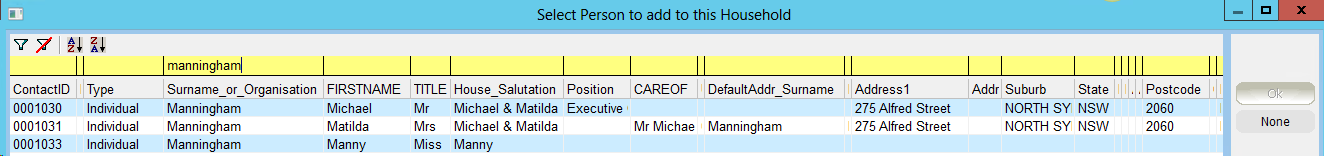 |
4.Click Yes to add the contact to the household
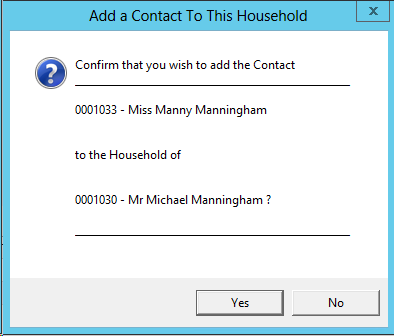 |
5.If no relationship exists you will be asked if you wish to create a relationship between the contacts. Click Yes
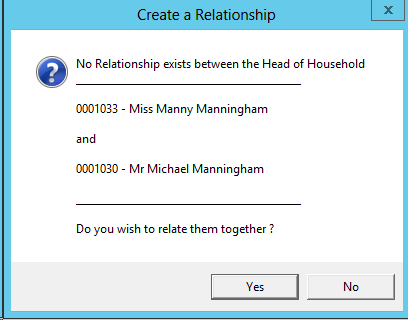 |
6.Select the Relationship, click OK
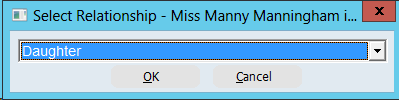 |
7.Select the Self Relationship, click OK
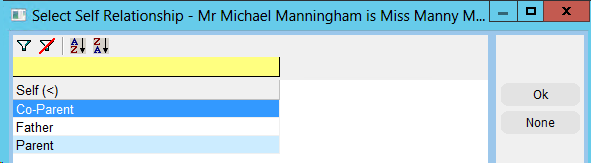 |