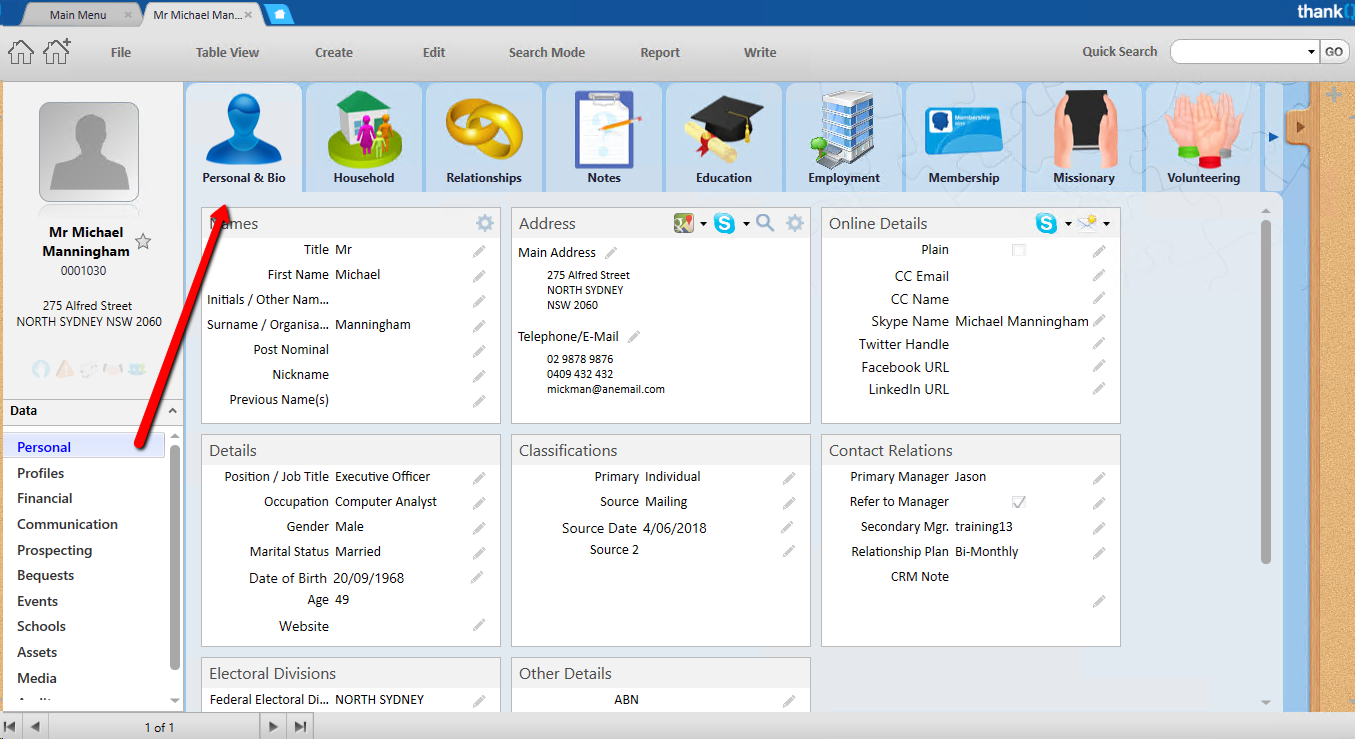thankQ Help
Once the contact is selected information is displayed in the different panels.
When you click the options on the left under Data, the icon buttons at the top will change accordingly.
The tan brown bar running down the right side of the screen (cork board) will display any sticky notes and profile highlights. This cork board can be minimised or displayed by clicking the arrow tab.