thankQ Help
1.Click on the Results Breakdown tab
2.Right click on the column heading
3.Select Show Filter Bar
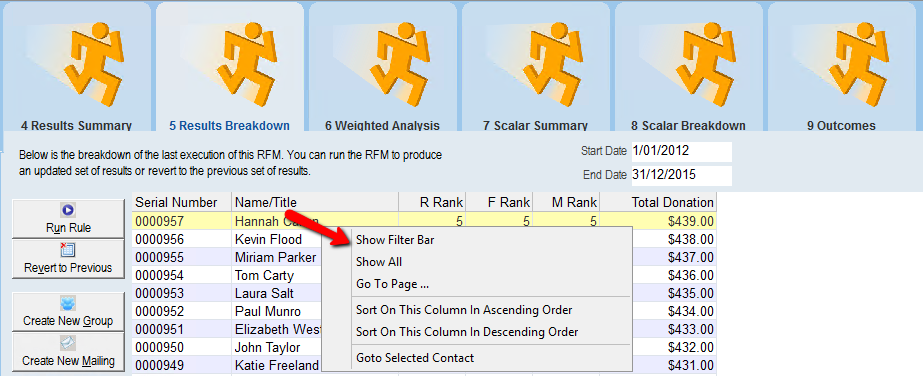
4.Enter your search criteria into one of the column filters
5.Press Enter
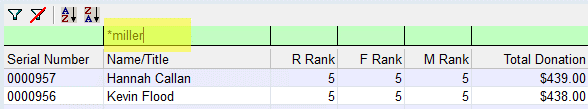
6.Double click or right click and select Go to Contact on the contact
|
The Contact form for that contact opens. |
