thankQ Help
This option will load all due payments into an automated batch on the due date.
1.Select Auto Pledge Processing from the Automation Type drop down.
2.Untick the Active tick box if this is not going to be active straight away.
3.Click the drop down beside Ref 2 and select the Gateway.
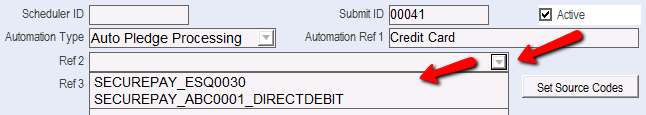
4.Click the Set Source Codes button.
5.Click No to select the source codes to process or Yes for all source codes.
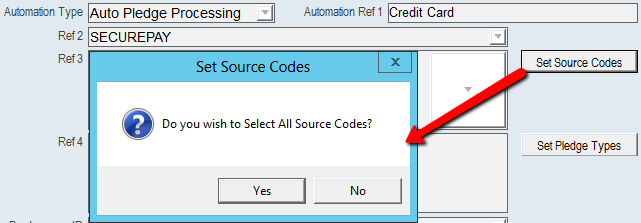
6.If No was selected Locate and Select the required Source Codes.
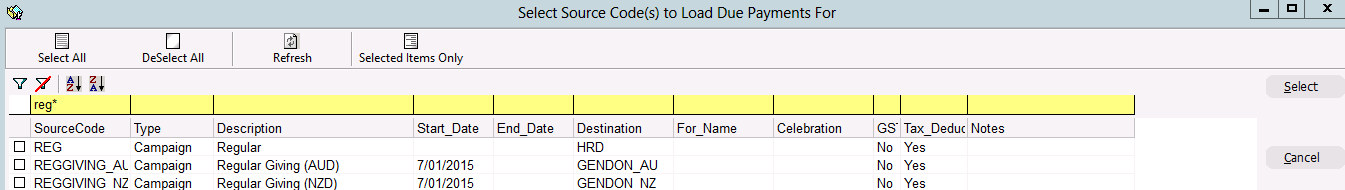
7.Click the Set Pledge Types button.
8.Click No to select Pledge Types or Yes to select all Pledge Types.
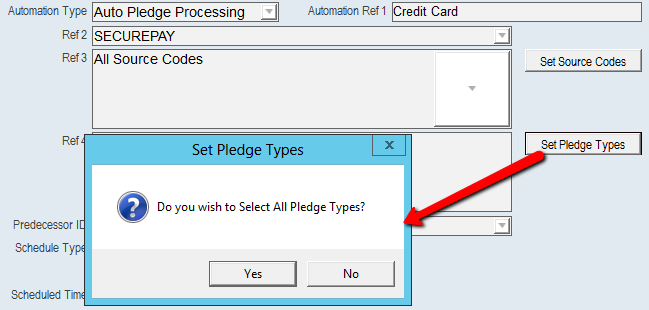
9.If you clicked No then you will need to select the Pledge Types from the picklist.

10.Select the Schedule Type from the drop down.
11.Select the Scheduled Time from the drop down.
12.Enter an email for any notifications. Extra email addresses can be separated by a semi-colon.
13.Click OK to save.