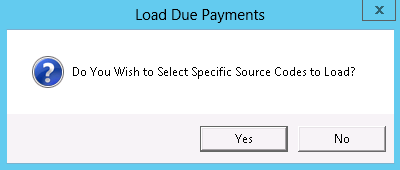thankQ Help
1.Create a Batch and select Load the Due Payments under Workflow
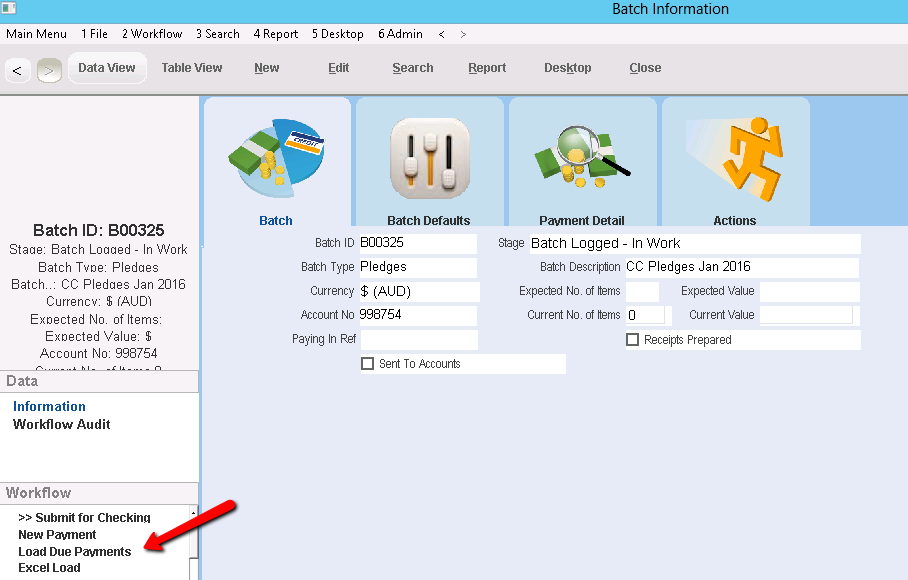
2.Click Yes to continue
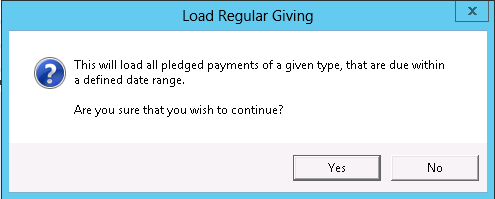
3.Enter a Start and End Date
4.Select Credit Card as the Payment Type, click OK
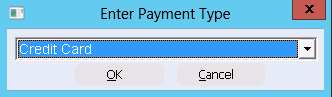
5.Select the Credit Card types and click Select
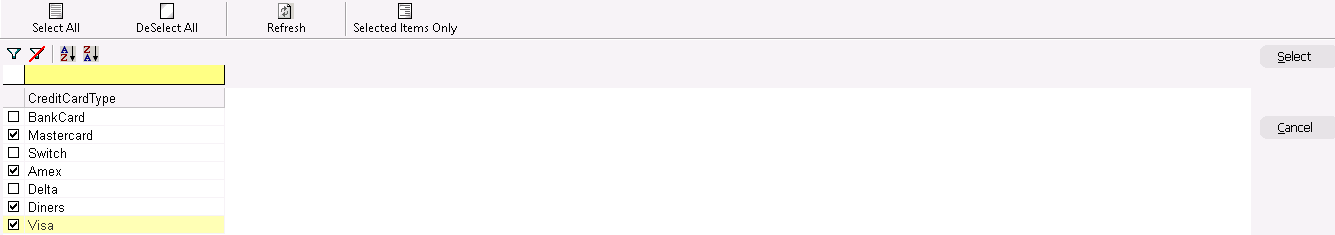
6.Click in the General tick box and click Select
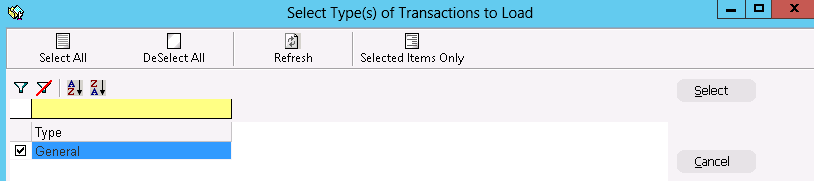
7.Click Yes to continue
8.Click Yes if you wish to select specific Source Codes to load or click No. If you click Yes place a tick in the relevant tick boxes and select.