thankQ Help
1.Right click on the Canvasser/List that you want to add the prospects to and select the Add a Prospect (via Groups) menu item
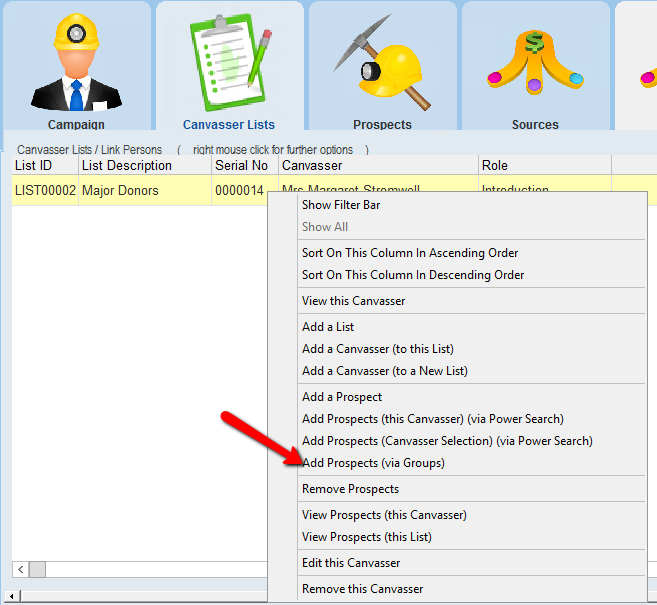
2.Select the group(s) that you wish to load as prospects into the current campaign
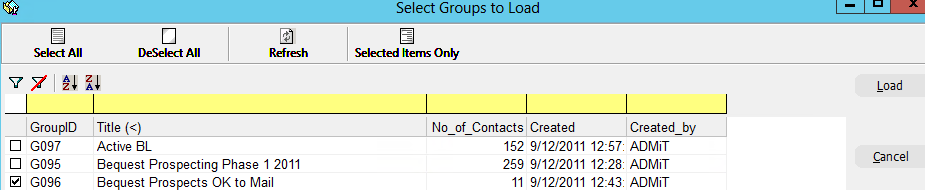
3.Enter the relevant details into the Prospect Details form
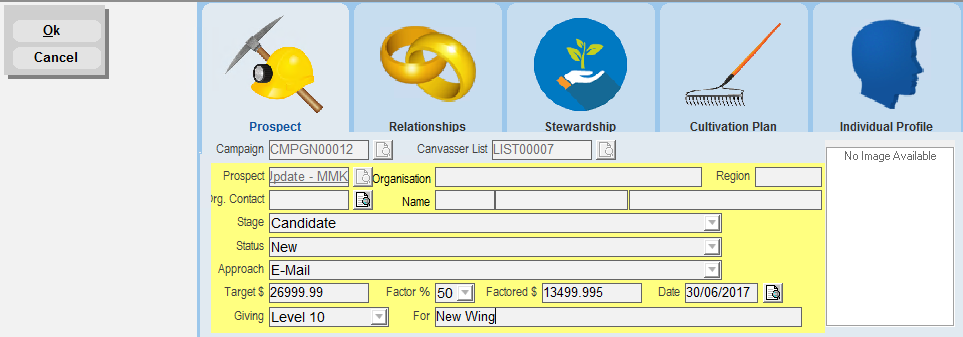
4.Click OK
|
Whichever method is used to load prospects, all the prospects loaded in a single batch will be assigned the same Giving Type (if applicable) and Target. If you want to assign different Giving Types and/or Targets to prospects within the group/search, you will need to refine the group/search into smaller lists applicable to the Giving Type/Target that you wish to set. For example: If you have a group of 100 prospects that you wish to assign to 2 different Giving Types – 60 prospects fall into the 0-50 Giving Type and 40 fall into the 50-100 Giving Type, you will need to split the group into 2 and assign the prospects into a group applicable to the relevant Giving Type. |
