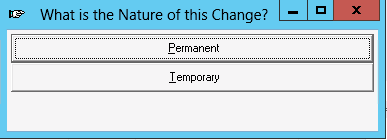thankQ Help
1.Search for the contacts you wish to assign to a host. For example, you might search for a particular Group ID using the Source type and Source ID fields on the Table View tab
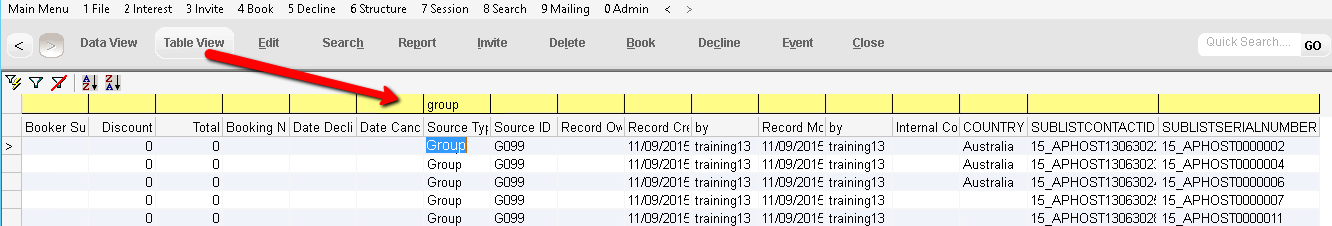
or search the Audit tab
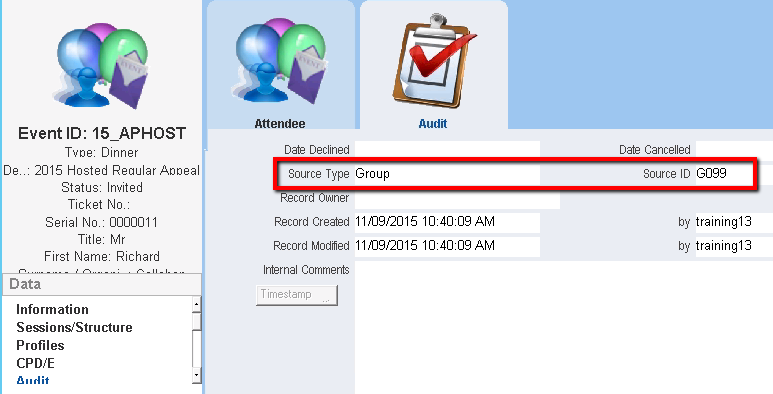
2.Right-click in the Hosts text box on the Attendee tab and select Associate with a Host (this Selection).
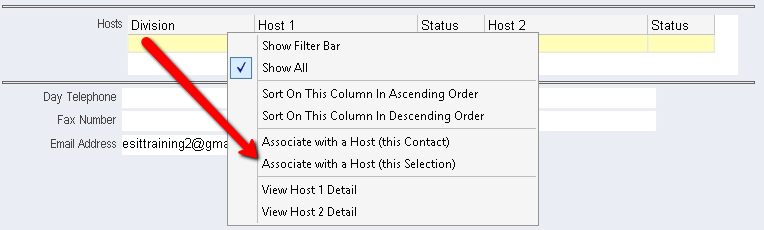
3.Double-click the host name to associate the contacts with.
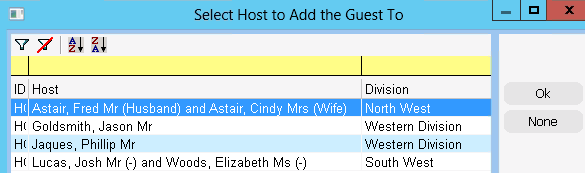
4.A message is displayed asking if this change is temporary or permanent. If the change is temporary, the contact will be added in to the Host-Guest Event tree only. If the change is permanent the contact will be added to the host on the Host-Guest template as well.