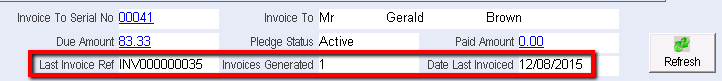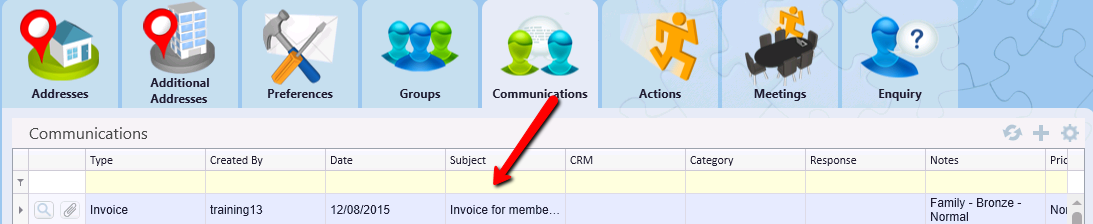thankQ Help
You may generate membership invoices independently of thankQ. To record these invoice numbers in thankQ use the Generate Invoice (this membership) or Generate Invoices (this search) options from the 7Invoice/Mailing menu.
To specify an invoice number for a single membership:
1.Locate the membership due for renewal for which you want to record an invoice number. Select Generate Invoice (this membership) from the Invoice/Mailing menu.
2.Click Yes to continue
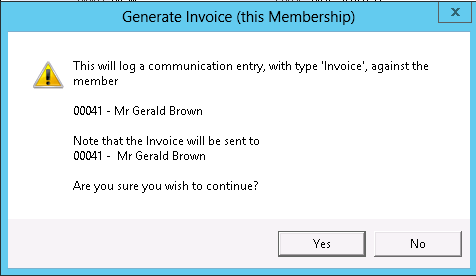
3.Specify the date of your invoice. Click Ok to continue.
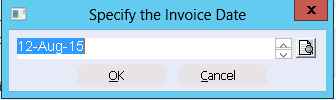
4.Specify the invoice number. Click Ok to continue.
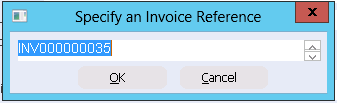
The invoice will be recorded in the Last Invoice field of the Membership form and an entry will be added to the contact’s Communications tab.