thankQ Help
There are two phases to lapsed memberships. When the renewal date of a membership passes the status of the membership will be automatically changed to Lapsed and the phase will be set to Awaiting Renewal.
The membership can be renewed by clicking the Renew button. The membership is not active, but the contact is technically still a member.
Then after a time period which is specified by the lookup value Lapsed Period (months), the membership Phase is set to Awaiting Rejoining and the membership can only be reactivated by clicking the Rejoin button
By using the pre-defined search option on the search menu, all lapsed memberships can be located.
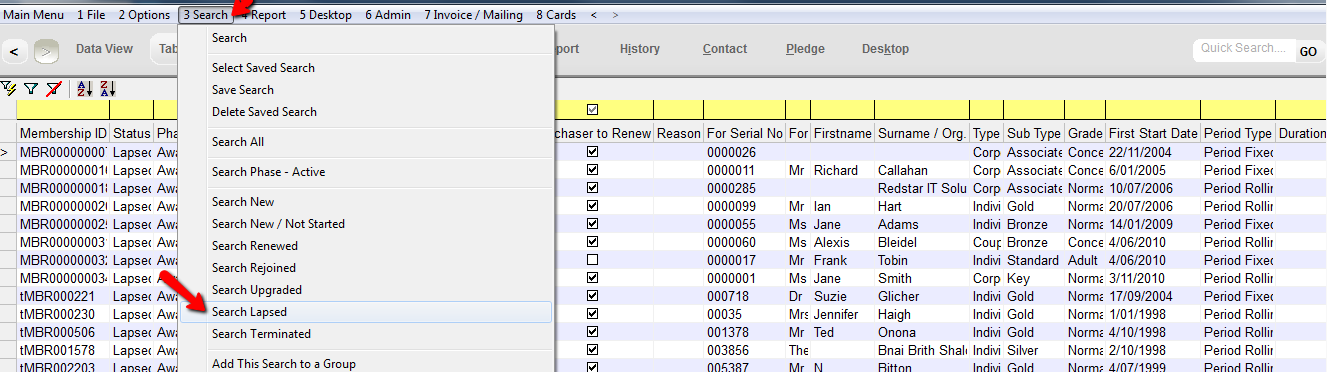
When a Membership has lapsed, either a Renew button or a Rejoin button will be displayed on the Membership Form, depending on the Phase of the membership.
Note: When a Membership has their status set as Lapsed Awaiting Rejoining the membership will be automatically set to Terminated after 12 months by default. If you would like to change this please open the Lookup Value Membership Admin--> Terminate after X months and adjust the value to whatever interval you want (-1 will switch the automatic termination off).