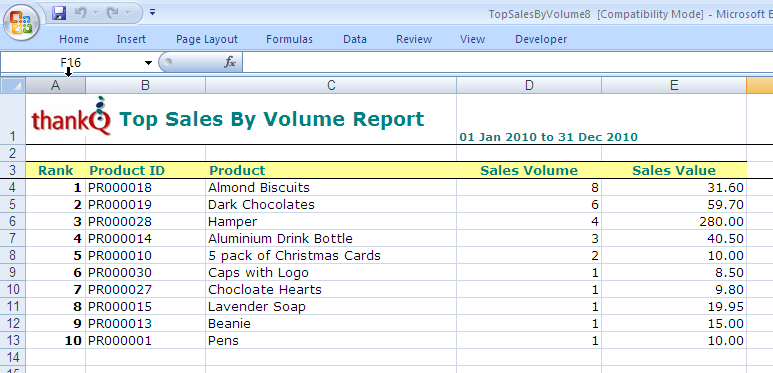thankQ Help
Reports the top n products in terms of number of items sold during a period within a specified date range.
1.Double click on the Top Sales by Volume icon
2.Click Yes
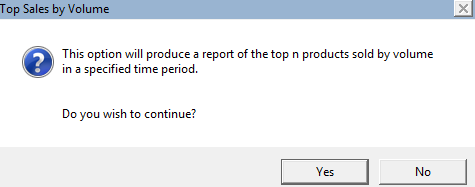
3.Enter the number of top products you wish to report
4.Click OK
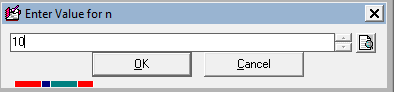
5.Enter a Start Date and End Date
6.Click OK
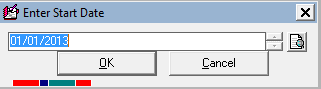
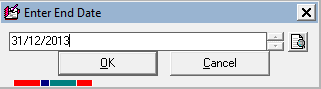
Example: