thankQ Help
Using the 3 Options menu, Suppliers can be removed from a Group that they have been previously added to.
1.Select Remove from Group (these Suppliers) from the 3 Options drop menu.
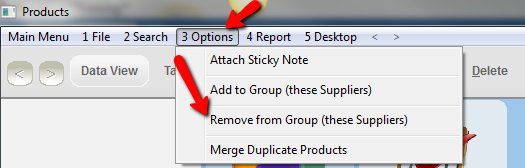
2.Select the required Group from the drop list. Click OK.
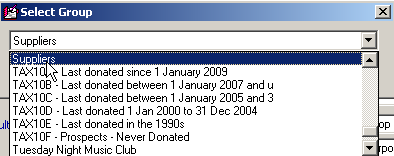
3.ThankQ will confirm that the suppliers in the current search have been removed from the Group. Click OK.
