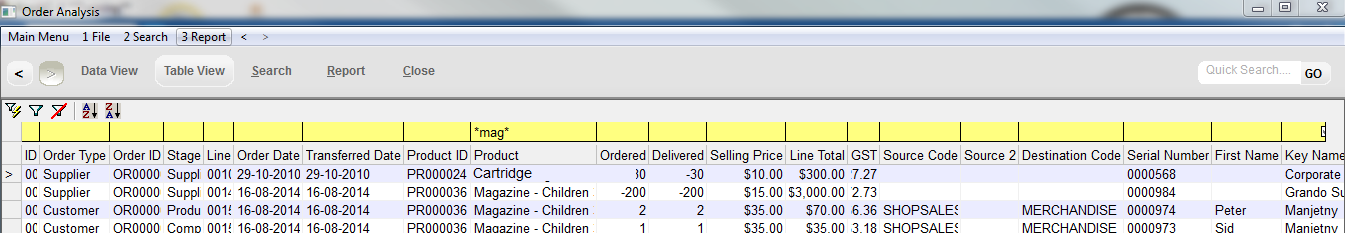thankQ Help
The Order Analysis option provides a quick and easy way to search and report on the products in all orders. It enables all orders to be searched at once, thus making searches for a specific order much easier.
The form displayed shows full details of each order and product and includes the information shown on the Details tab of the Orders form.
Searches can be saved and selected as in other forms.
1.Click the Order Analysis icon under the Merchandise module
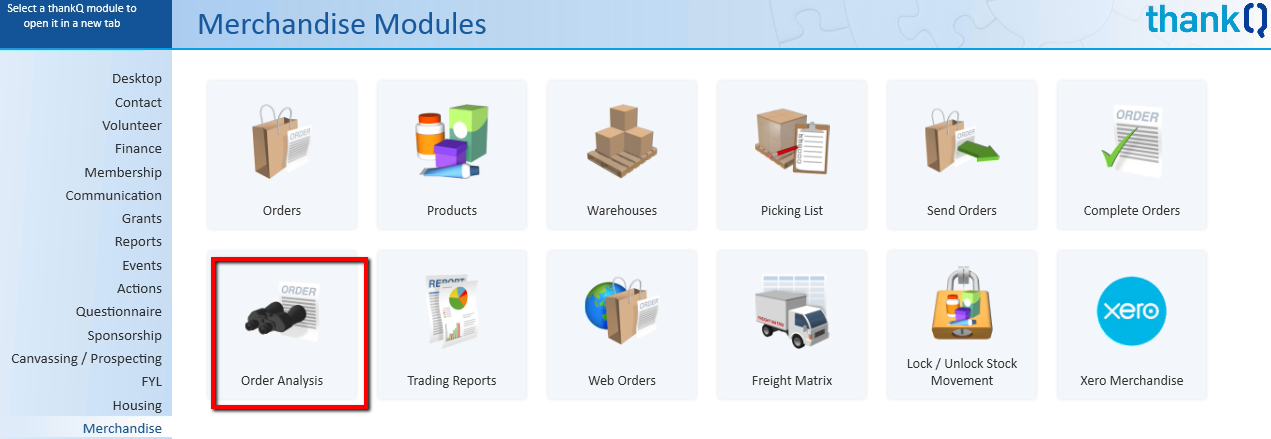
2.Click on the Search button
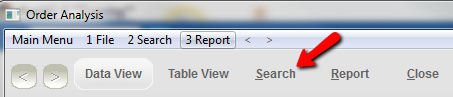
3.Enter your search criteria
4.Click DoFind
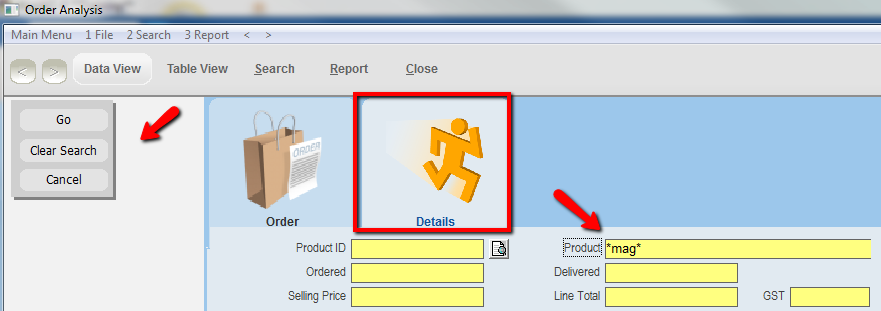
The table view tab displays the Orders that meet the entered criteria