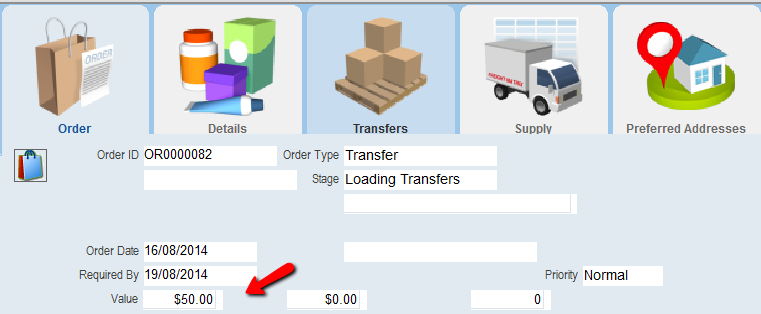thankQ Help
Information needs to be entered regarding the actual transfer of stock from warehouse to warehouse.
1.Click on the From Warehouse column header or in the field. A drop arrow will appear
2.Click on the drop down arrow
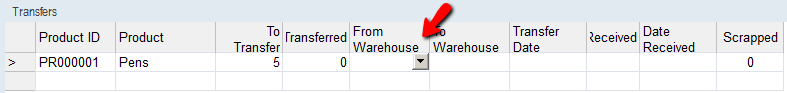
3.Select the Warehouse the goods are to be transferred from
4.Click OK
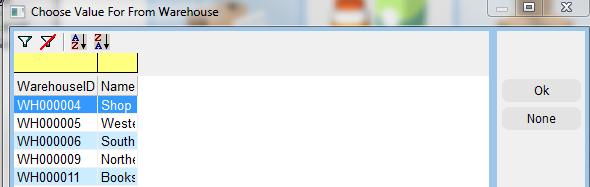
5.Click on the To Warehouse column or in the field. A drop arrow will appear
6.Click on the drop down arrow
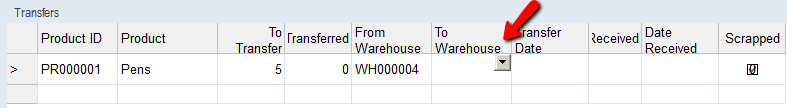
7.Select a Warehouse that the goods are to be transferred to
8.Click OK
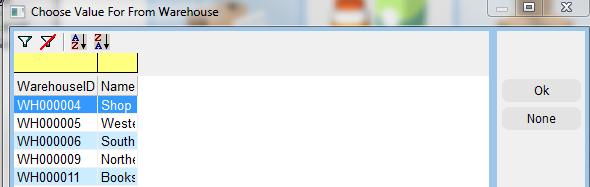
9.Repeat this process until all the products that are to be transferred have been entered
10.Click OK when you are finished
The Value of the goods will appear on the Order