thankQ Help
Packing lists can be generated from the 4 Write option
1.Click on 4 Write
2.Select Generate these Packing Lists (via Mail Manager)
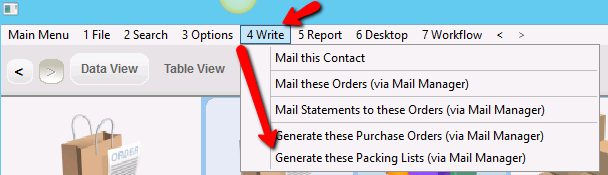
3.Click Yes to continue
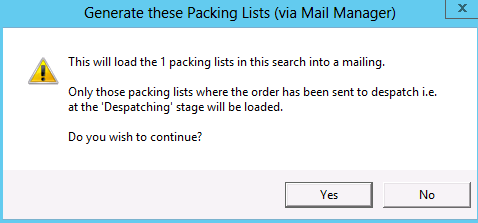
4.Click OK to accept Description or enter your own
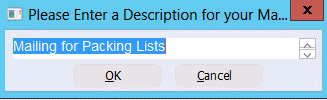
5.Click OK to accept the Addressing Preference
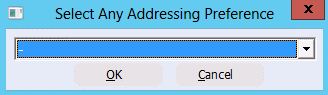
6.Click Merge to Word under the Workflow options on the Mail Manager form
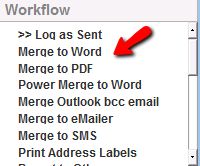
7.Select the Merchandise Packing List
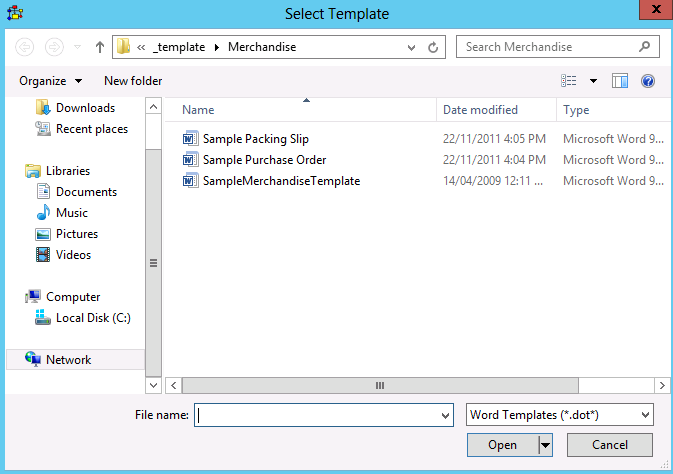
8.Click Finish & Merge on the ribbon in Word and complete the merge
9.Print, Exit and Log into thankQ