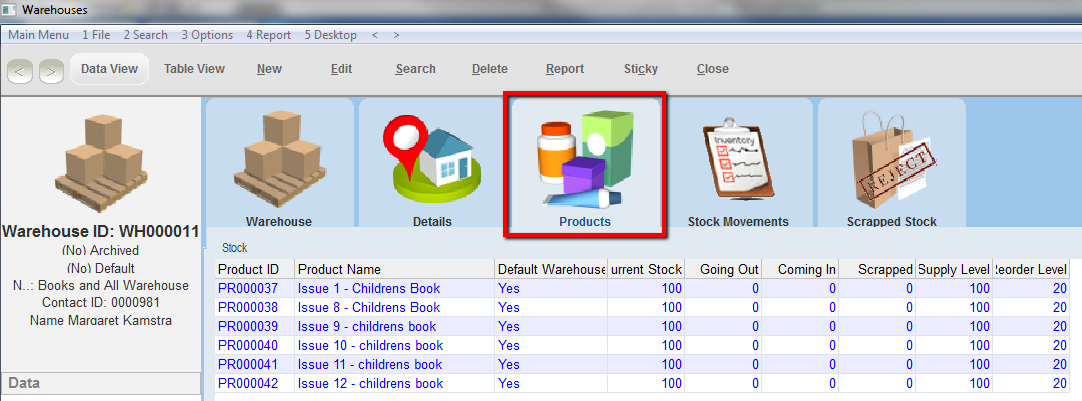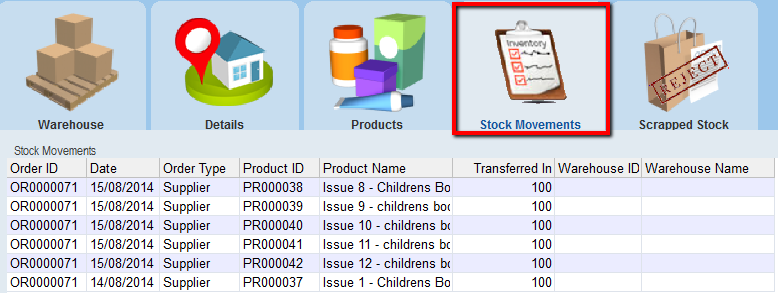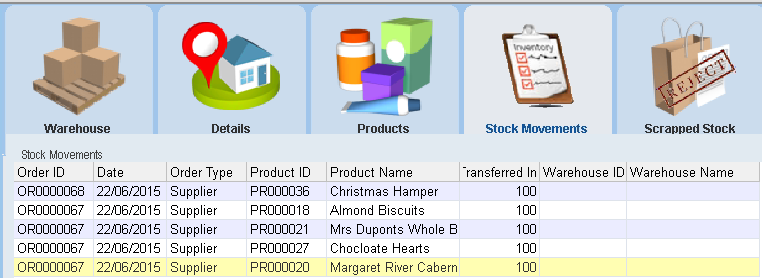thankQ Help
1.Right click on the product and select Go to Warehouse from the right click menu
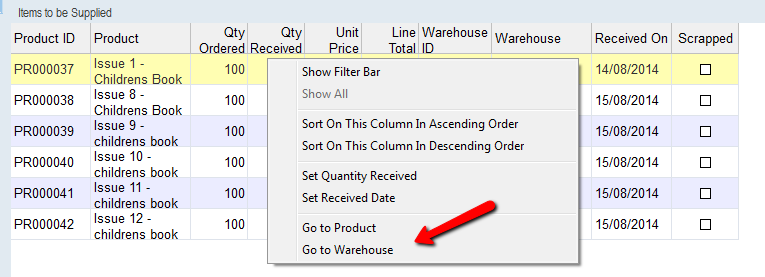
As a result of the Supplier Order being part fully processed, updating has automatically been made to the Products tab and the Stock Movements tab of the Warehouses form.