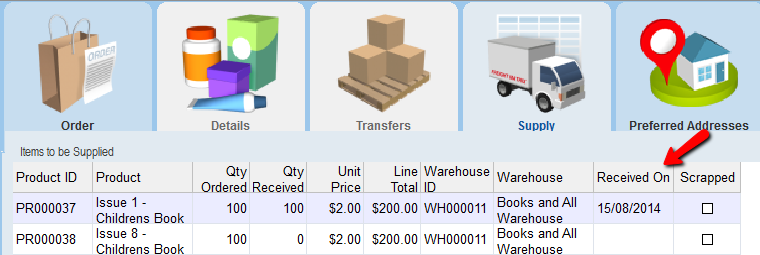thankQ Help
1.Right click on the item that you want to receive and select Set Quantity Received
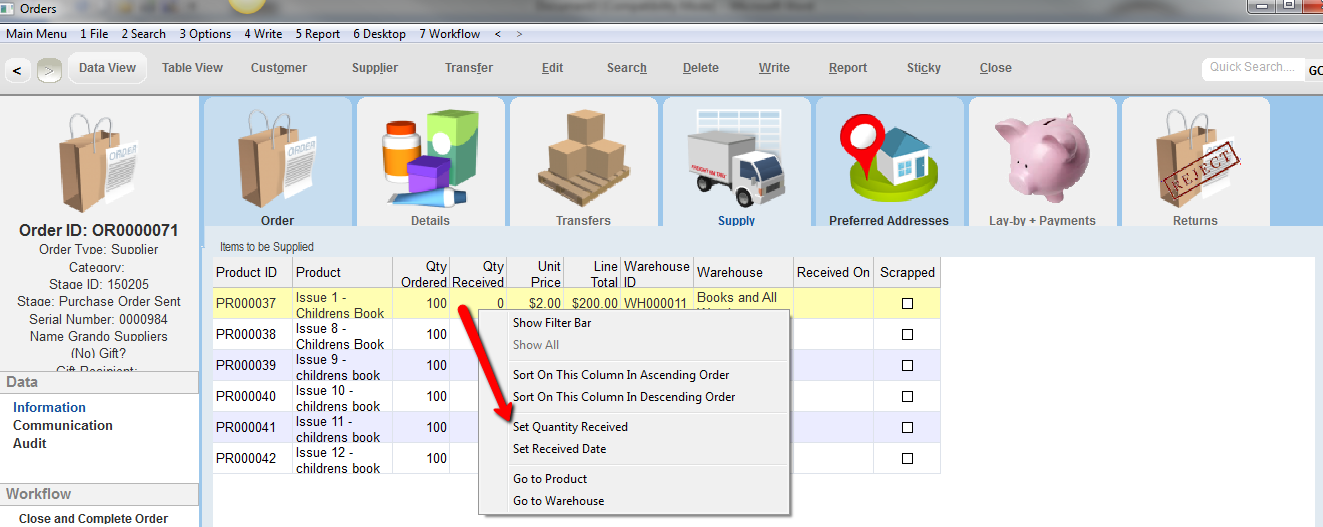
2.Enter the quantity that is to be received. Click OK
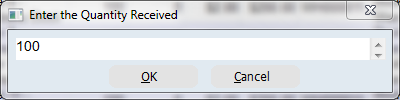
3.If the cost is required to be changed it will automatically update on the product record. Click OK to confirm the cost
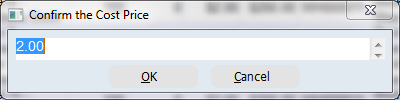
The quantity entered will be set into the Quantity Received field and the Received On date will be set to today’s date. The Unit Price will also be updated with any change made to the cost.