thankQ Help
The Preferred Addresses tab which appears on all three order types, displays a list of related addresses and additional addresses.
A different address can be used for the Delivery Address and Invoice Address of where the order is to be delivered and invoiced.
The delivery and invoice addresses will default to be that associated with the Warehouse to where the products are to be delivered.
The Special Instructions field can be used to record any special packing and sending details.
1.Click the Edit button
2.Enter any Special Instructions
3.To change the addresses:
Click the Person  icon to locate another contact on the database.
icon to locate another contact on the database.
Or
Click the Pick List  icon to select a Title. A name can be entered into the First Name field
icon to select a Title. A name can be entered into the First Name field
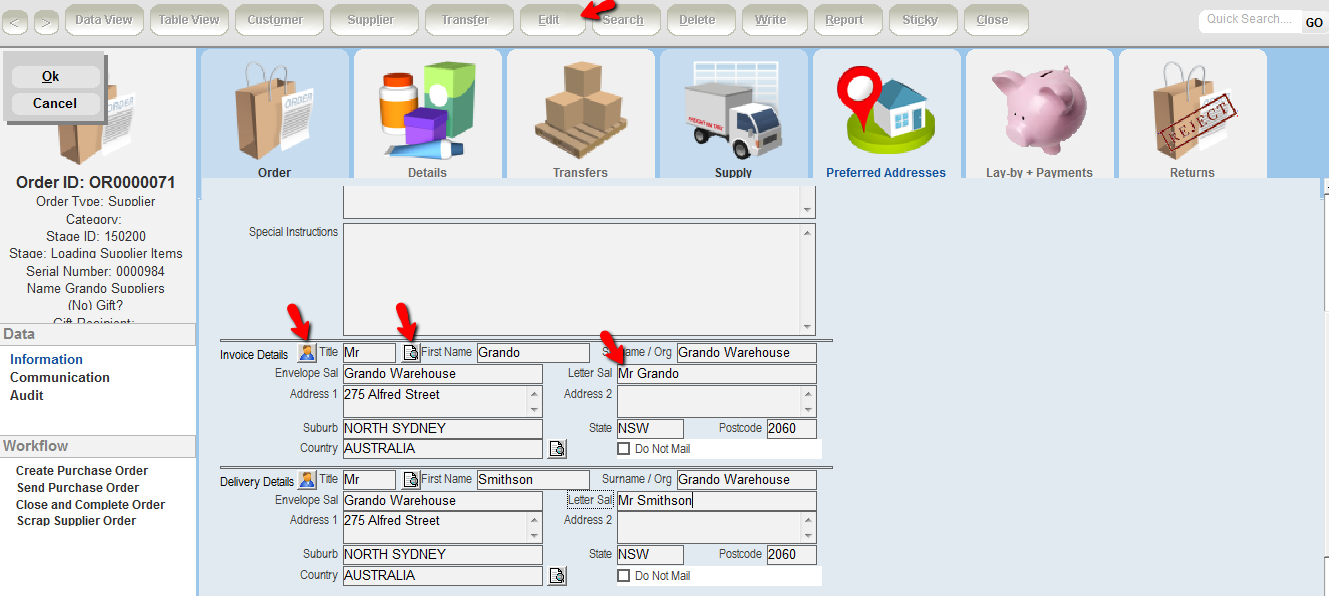
4.Click OK