thankQ Help
If the products being ordered are to be sent to a warehouse that is not the default warehouse, you will need to change the Warehouse ID.
1.Click in the Warehouse ID field. A drop arrow will appear
2.The Choose Value for Warehouse ID pick list will be displayed. Select the Warehouse and click OK
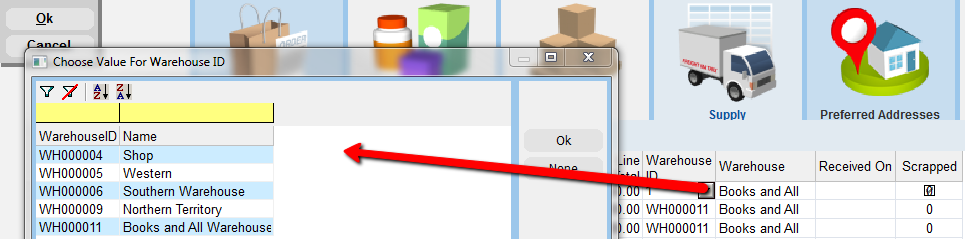
3.Repeat this process for all the products that are required from this supplier. When you are finished, click OK