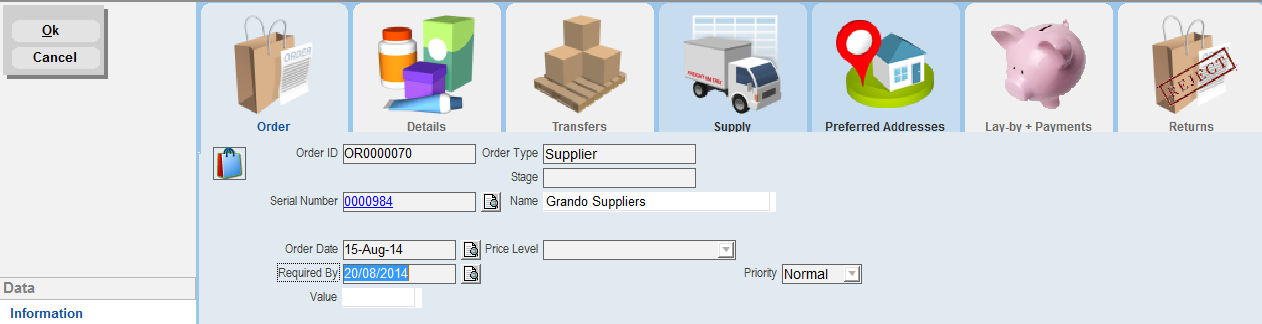thankQ Help
1.Click on the Supplier button of the tool bar.
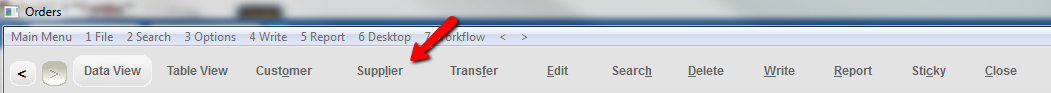
The Orders form will open with a unique system generated Order ID will be displayed in the Order ID. Order Type has also been set to Supplier.
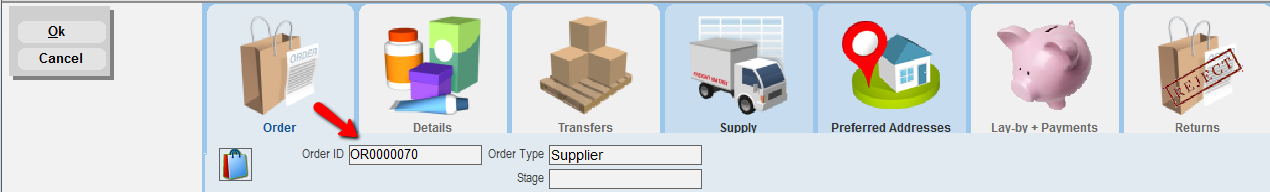
2.Click on the Pick List and select the Serial Number of the Supplier
The Pricing Level is not mandatory. If it is not set, the system will automatically use the Cost Price that is set into the system
3.Enter or select the Order Date
4.Enter or select the date that the order is Required By
5.Select Priority to change from Normal if required