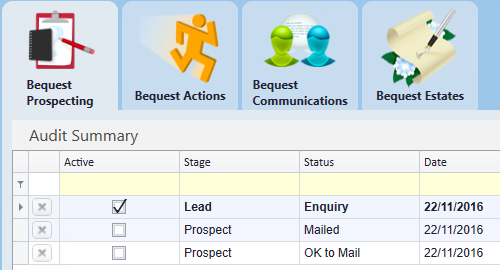thankQ Help
Responses may start to be received from your mailing and these can be recorded under the Bequest Prospecting tab.
1.Click on the Cog.
2.Select Set Active Bequest Stage/Status.
3.Select the Stage and Status from list.
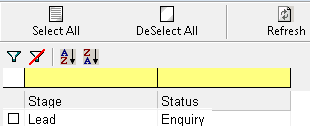
4.Click Yes if this is in response to a mailing. Otherwise click No to select a stage and status without any other communication.
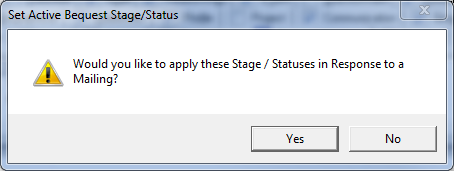
5.Select the mailing, Click OK.

6.Set the active date, click OK.
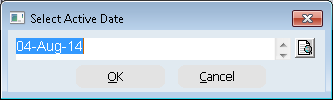
7.Click Yes to confirm the Mailing.
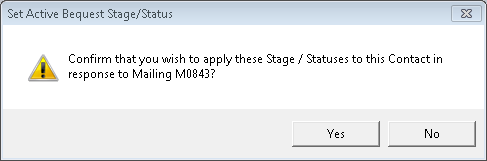
The Stage/Status is now recorded and the stage has changed to a Lead.