thankQ Help
Any payments will be assigned the selected Source Code.
If you have activated Source Code 2 under Lookup Values, a tab will be available if required.
1.Click on the Sources tab
2.Right click in the window
3.Select Add Sources
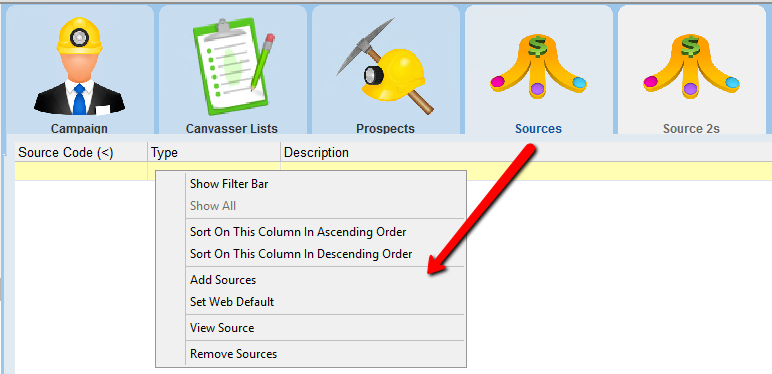
4.Click in the tick box beside the Source Code
5.Click Select
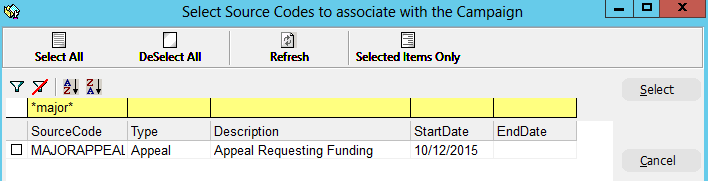
6.Click Yes to confirm
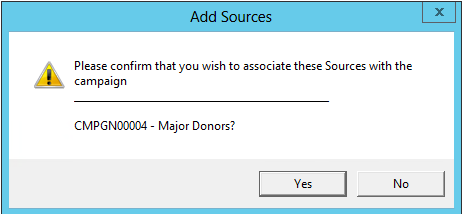
7.Repeat for Source 2’s if relevant