thankQ Help
A customer is able to use an Event and a Membership Discount Code in the following workflow:
1.The customer selects the Event and click the ‘Book Now’ button.
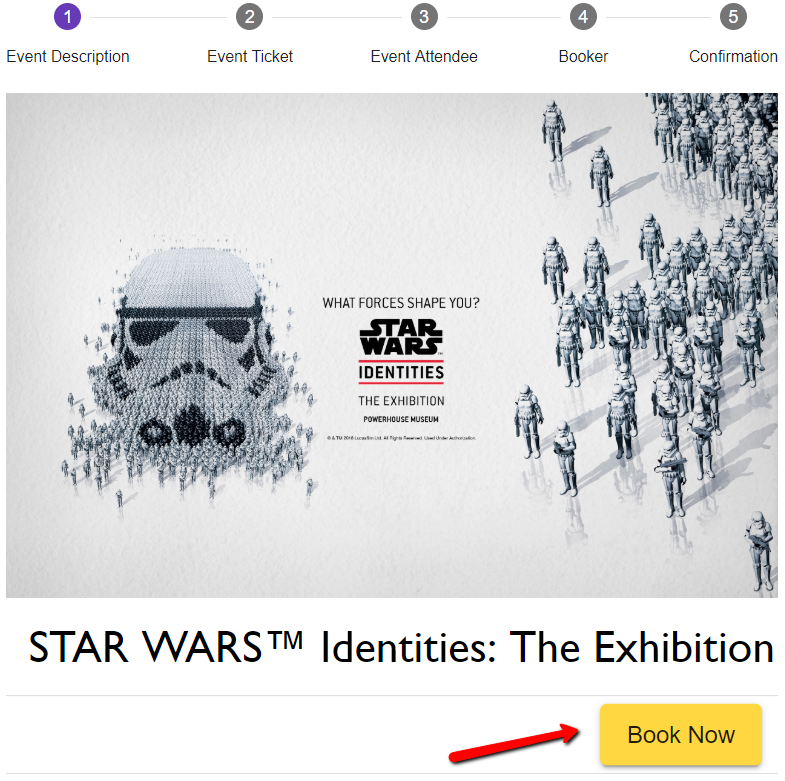
2.The customer selects an Event Ticket Type.
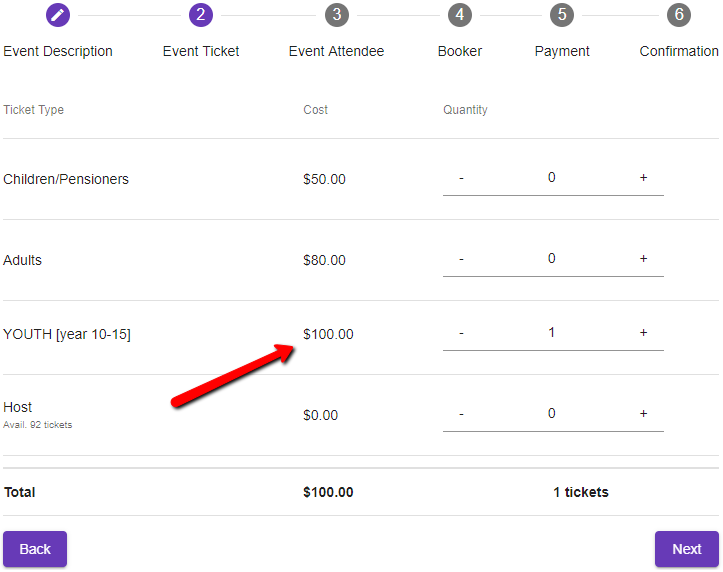
3.The customer fills out the attendee form for whom the ticket is being purchased for, if necessary.
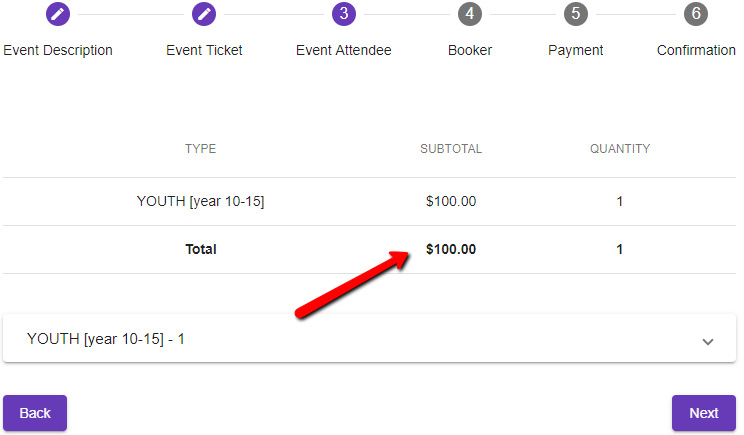
4.The customer fills out their booking details and selects the additional Membership option. The option here will grant a 50% discount to the Event Ticket purchase.
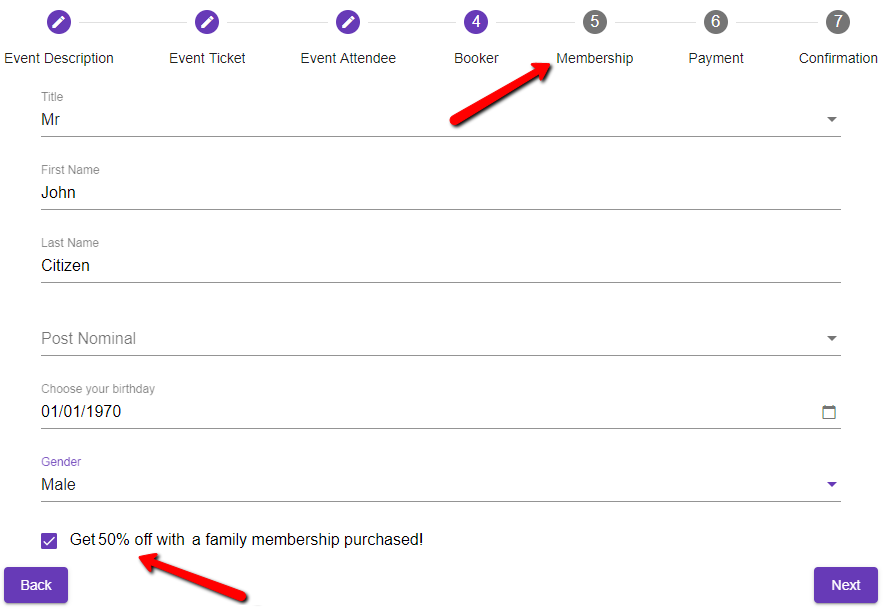
5.The customer selects the appropriate Membership type.
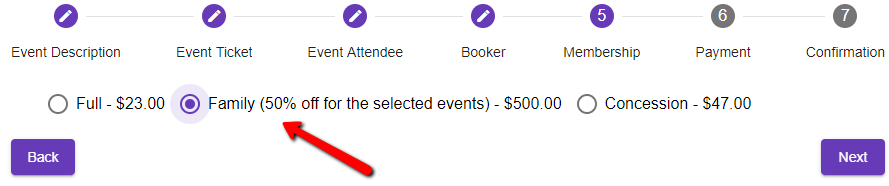
6.The customer enters their payment details. The customer has purchased a Family Membership as well as an Event Ticket. Purchasing the Family Membership has entitled the customer to 50% off the ticket price.
This amount is automatically applied to the purchase at the same time that the page is loaded. This allows the customer to add one additional Discount Code to their purchase if required.
When the customer is satisfied with the details inputted, they can click the submit button on the lower right.
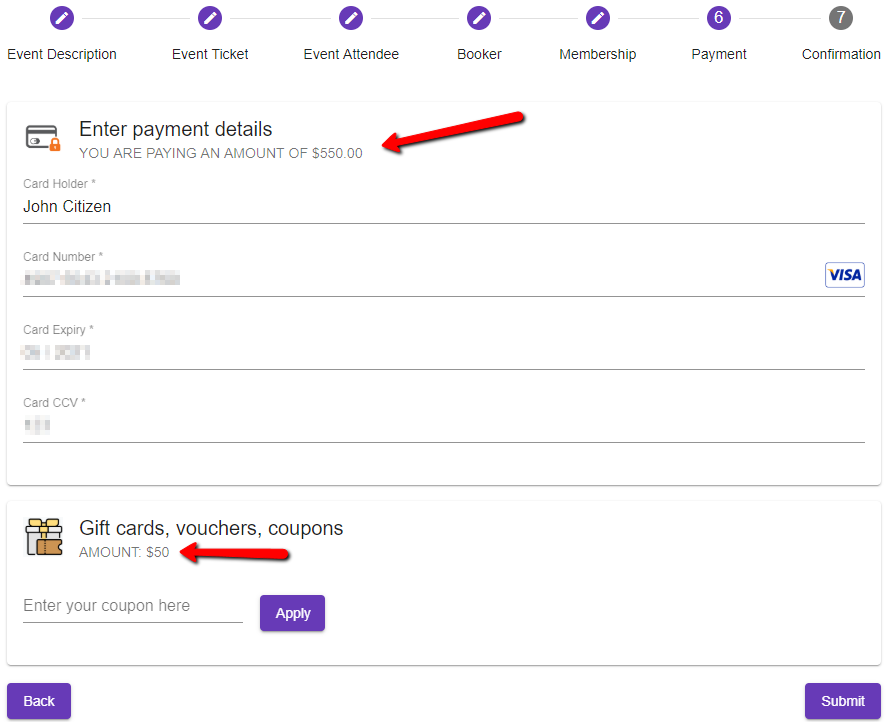
A confirmation page will load, containing the details of the customer’s purchase.