thankQ Help
This stage checks and validates the imported records. If lookup values or source codes are not set up for the data being imported, you will receive a warning or error message at this stage. Once this process is complete, the data is ready for posting into the live database.
In between Checks Complete and Post Records into Live Data, you will have one final chance to review the data that is being imported into the live system.
To post the imported records into the live database:
1.Once all the checks have been completed, double-click on the Checks Completed icon to move to the final stage.
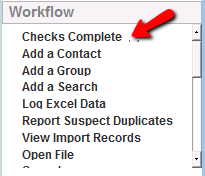
If your organisation has postcode addressing software (e.g. Hopewiser or QAS), the following message box will appear if addresses have not been verified. Click Verify Selection on the tool bar.
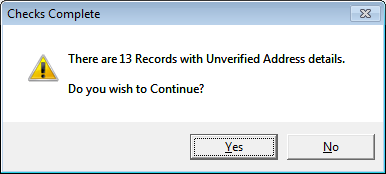
1.Click Yes to confirm you wish to proceed, with moving the records from the Import Record stage to the Checks Completed stage.
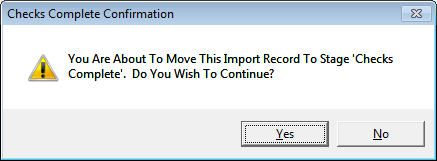
ThankQ will perform various system checks on the records to ensure you have not entered invalid data. For example, values that do not match values on drop lists that have been previously set in Lookup Values will be checked. Any mismatching fields will be reported and you must correct these records before moving to the next stage.
2.To complete the data import process, click Post Records into Live Data on the Data Import form. Click the Yes button to continue.
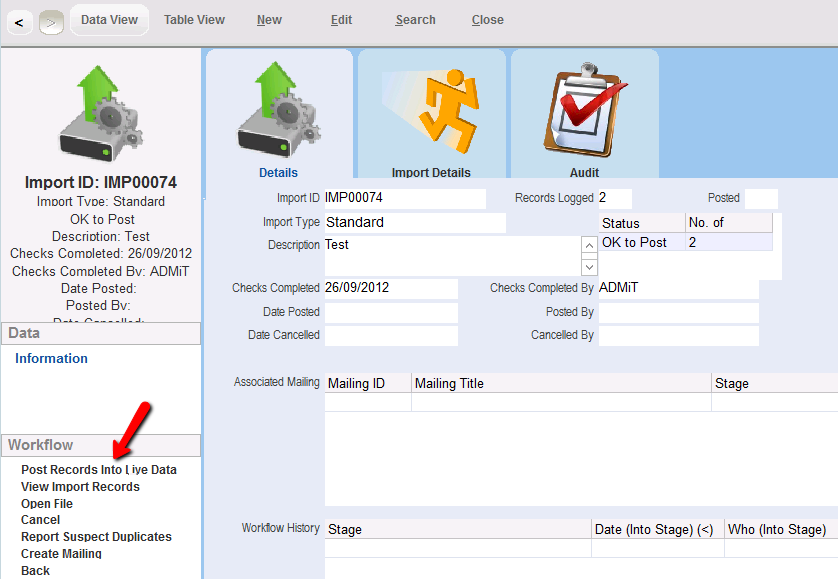
3.If there are payments, you will be prompted to create a new batch or use an existing batch.
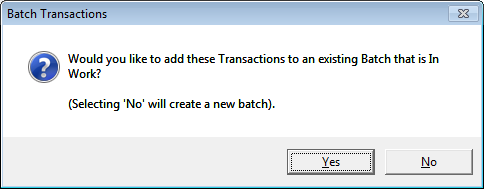
4.You will be asked if you want to Post the Records into Live Data, click Yes to post the records.
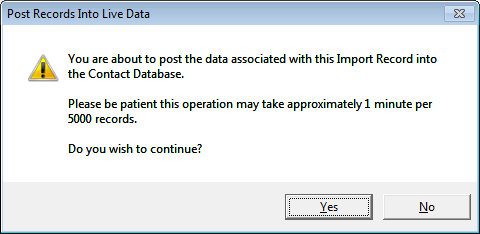
5.A summary of the Status of the result of the posting will be displayed on the Data Import form.
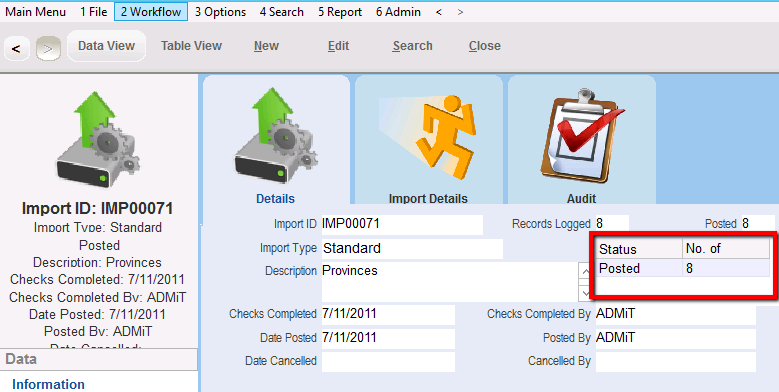
6.The new contact records will be added to the database and will be available on the Contact Details form.