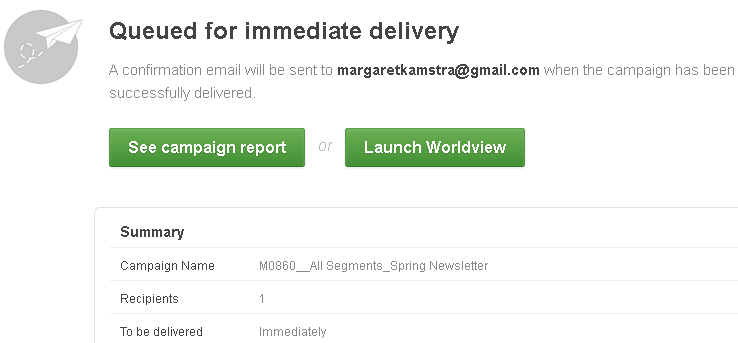thankQ Help
1.Select the Send it now option and enter a confirmation email address.
2.Click on the green Send campaign now button.
3.The email will be sent immediately and a confirmation email will be sent to the confirmation email address.
Please note that Mailings to six or more recipients will be charged.
Please contact ThankQ Solutions for full details of rates.