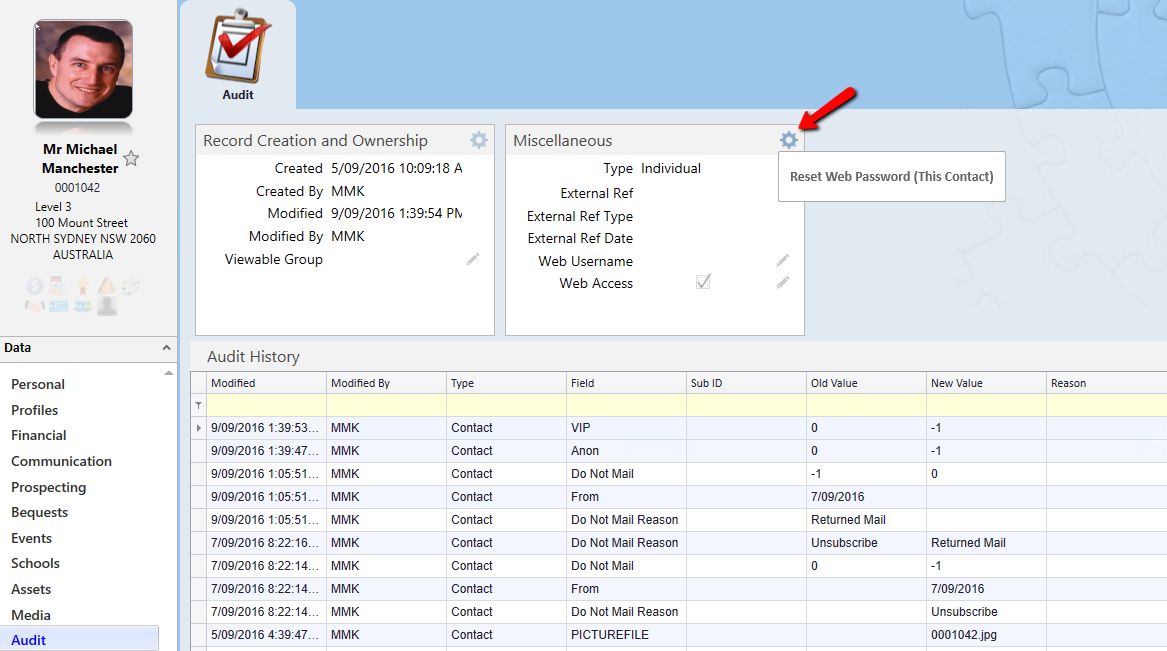thankQ Help
There is an Audit tab in most thankQ screens that records basic information such as when the record was created and modified, as well as specific information relating to the particular area of thankQ.
For example, on the Contact record’s Audit tab you will see an External Ref field which records the data import number, if the contact was created from a data import.
There are also Audit tabs on records that are created on Contact record tabs such as Extra Addresses and Communications.
You are generally not able to edit the information on the Audit tab, however on the Contact Audit tab you can enter a Web Username and allow Web Access.
The Cog on the Miscellaneous panel will allow a reset of the contact’s password.