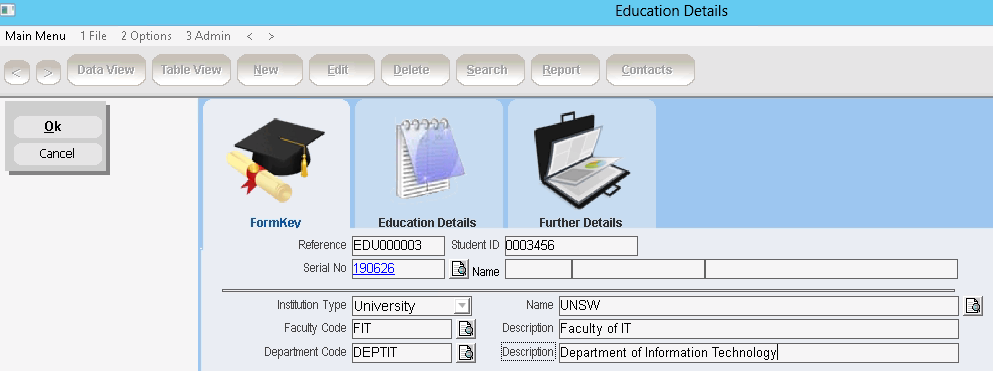thankQ Help
1.Click on the Education tab under the Personal option of the Contact form
2.Click on the + to add information
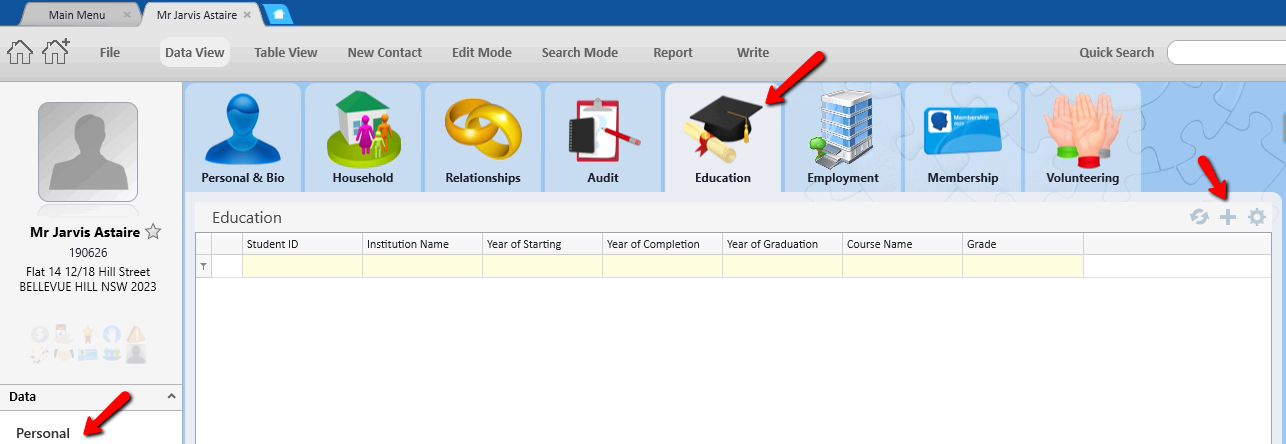
3.Click the New button on the Education Details form to add new education details
4.Enter a Student ID
5.Select the Institution Type from the drop down
6.Enter the Name of the Institution or click on the Picklist to select
7.Enter the Faculty Code or select from the Picklist
8.Enter the Department Code or select from the Picklist