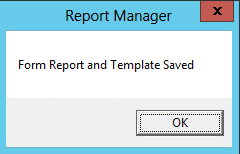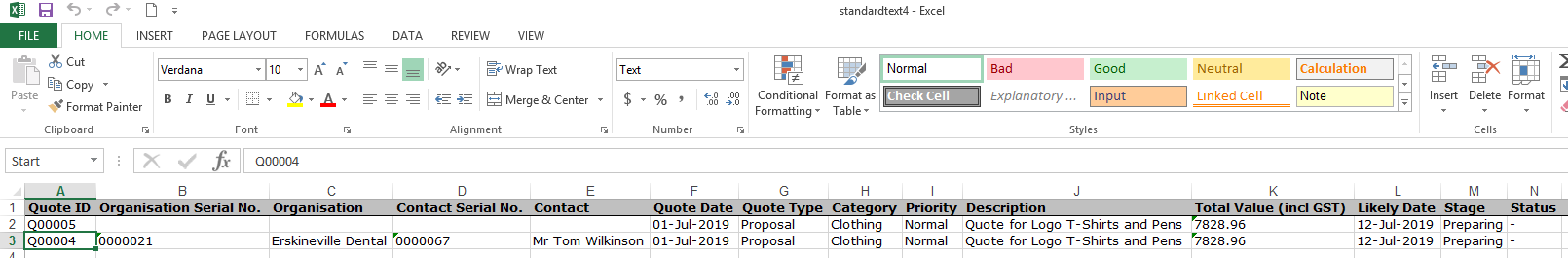thankQ Help
Once you have run a search to find your criteria you can create your own custom reports using Report on the Tool Bar.
1.Click Report on the Tool Bar
2.Click OK to select Excel Standard or select Excel Text so any leading zeros are not truncated
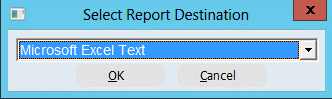
3.Select the fields that you want in the report by opening the folders and double clicking on the relevant fields, click OK
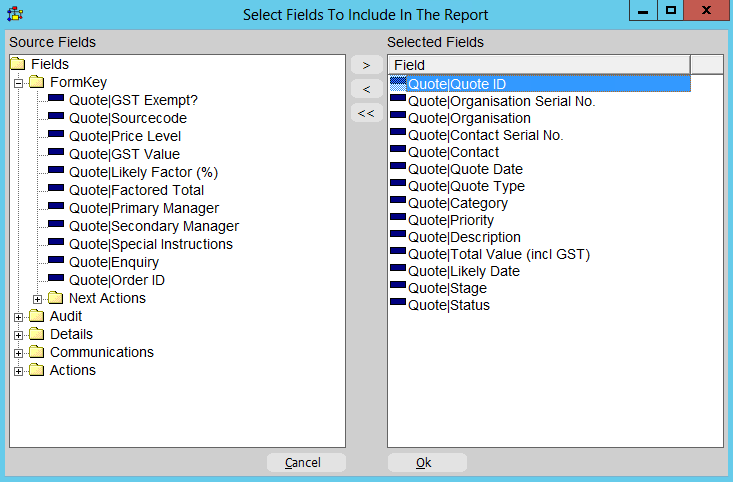
4.Click Yes if you want to save the search and the report as a template. If you do this you can run the report from the Saved Form Reports icon under the Reports Modules and you can also run a new search and use the report fields from the template. Otherwise click No.
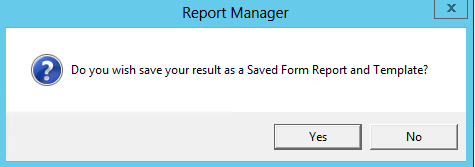
5.Enter a Name for the template, click OK
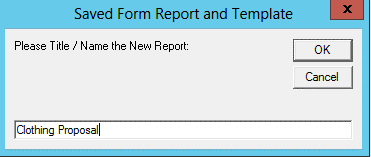
6.Enter a Description, click OK
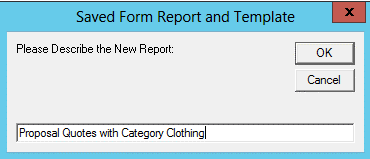
7.Click OK