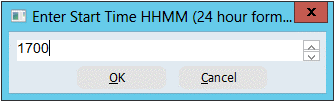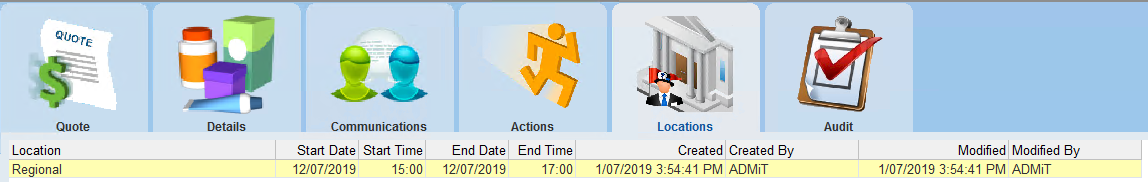thankQ Help
Set the Location with Start and End Dates and Times
1.Right click in the Locations window and select Add New Location
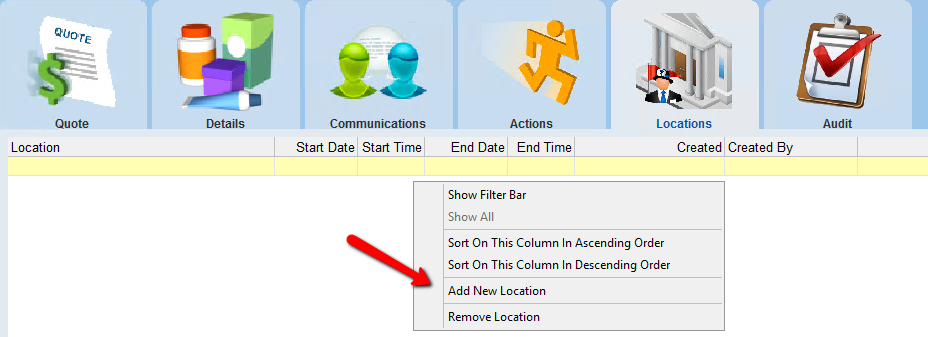
2.Select the Location from the drop down, click OK
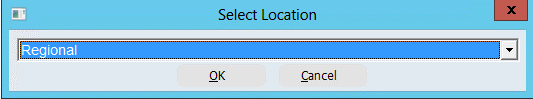
3.Enter or Select a Start Date, click OK
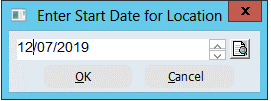
4.Enter a Time in 24hour format, click OK
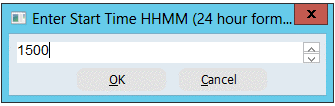
5.Click OK to keep the End Date or select a new date, click OK
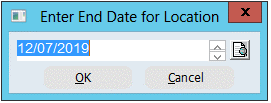
6.Enter a time that is after the start time, click OK