thankQ Help
It will normally be the same teacher that runs all class sessions, so a teacher is assigned at class level. The teacher will then be automatically assigned to each class session. If the teacher is likely to change during the duration of the class year, then start and end dates for each teacher can be specified to accommodate this.
To assign a teacher to a class:
1.Select the Teachers Tab and then right click and select Assign Teacher to Class.
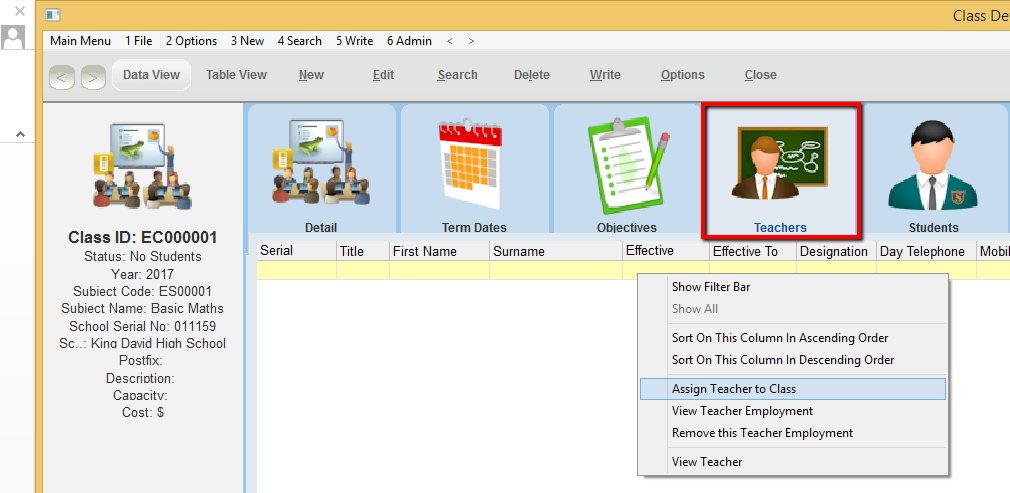
2.The Teachers Employment Details form will open. To select a teacher, click the pick list icon to the right of the Serial Number field.
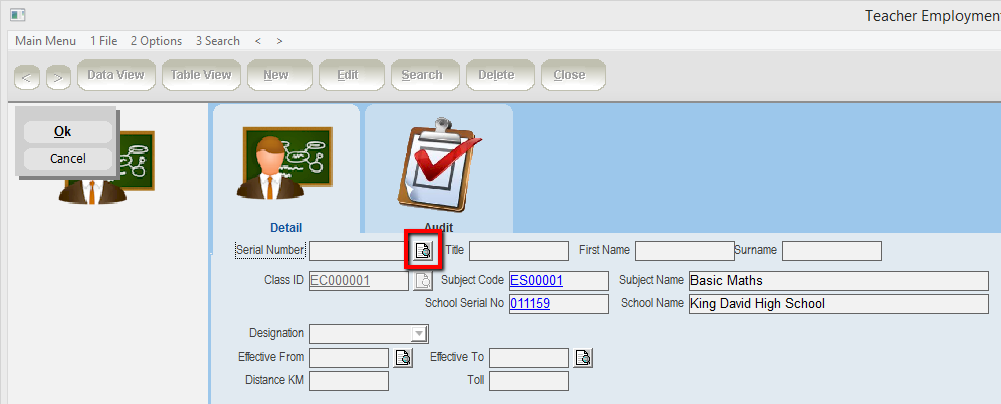
3.Locate and select the teacher using the table view search screen.
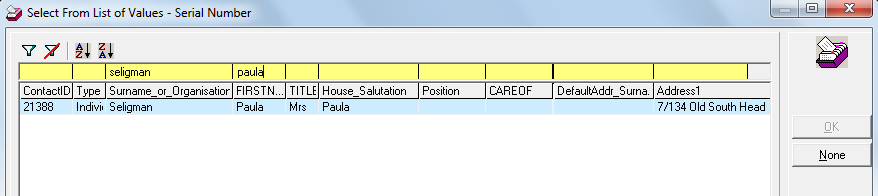
4.The serial number of the teacher will be entered. Press the Tab key and the teacher’s title, first name and surname will be populated.
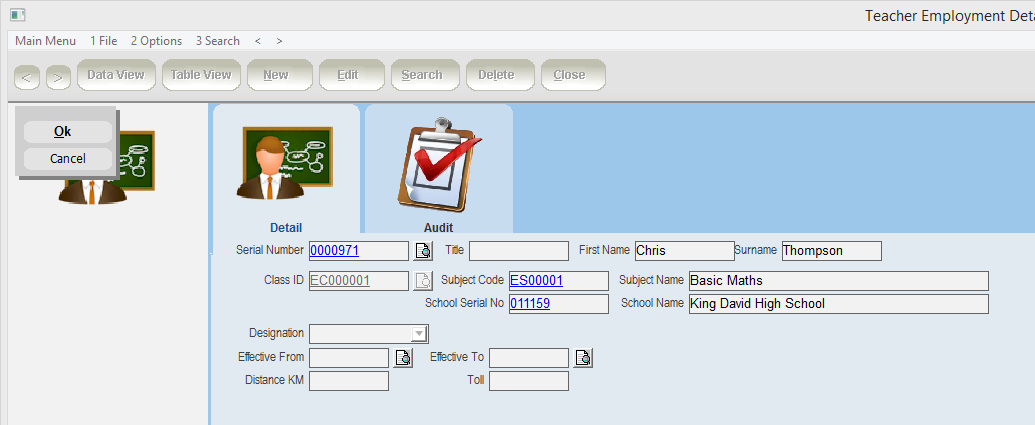
5.The Class ID, Subject Code and School Serial No fields are completed automatically.
6.The Designation field can be used to indicate whether this is the primary teacher or a relief teacher. Select an option from the drop list.
7.If this teacher is not running all sessions, the Effective From date can be used to enter the date that this teacher will start teaching this class. The Effective To date can also be used to indicate when this teacher will stop teaching this class.
8.The Distance KM field is used to indicate how far the teacher needs to travel to teach this class. Completing this field is optional.
9.The Toll field is used to record the cost of any toll roads used.
10.Click OK to save.