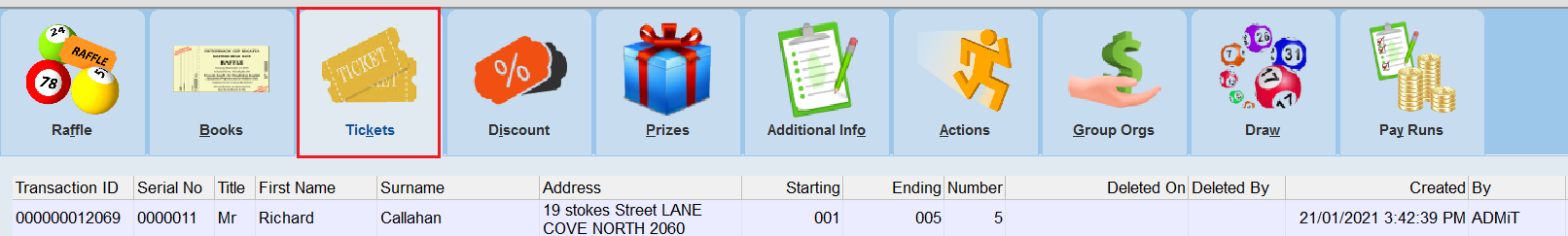thankQ Help
The following assumes you are familiar with creating Batches and Payments. If you are not then please familiarise yourself with this process before attempting to process these ticket payments.
1. Make sure that you select the Source and Destination Codes that are appropriate for the Lottery/Raffle that you are purchasing tickets for.
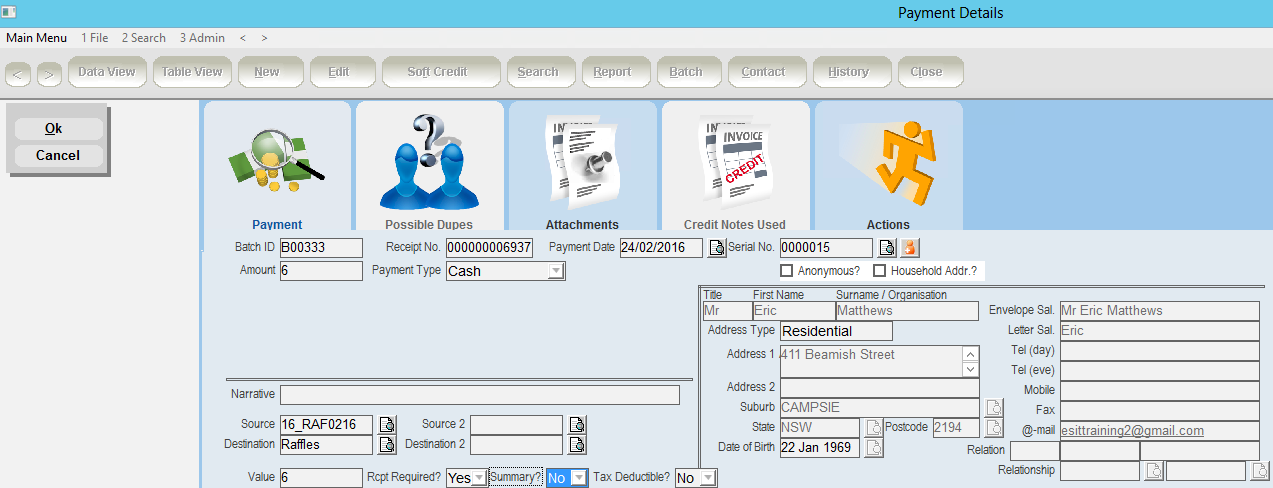
2. If a discount range is met a message will appear notifying of this and will require you to adjust the payment amount.
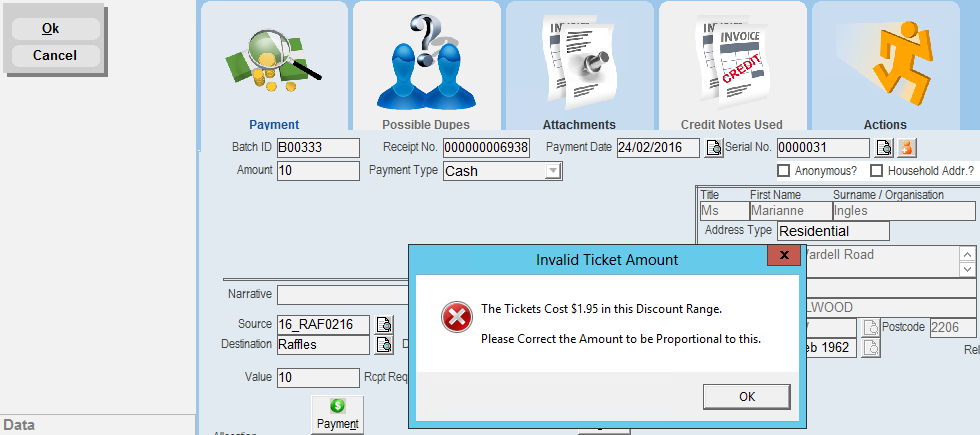
3. Change the amount accordingly.
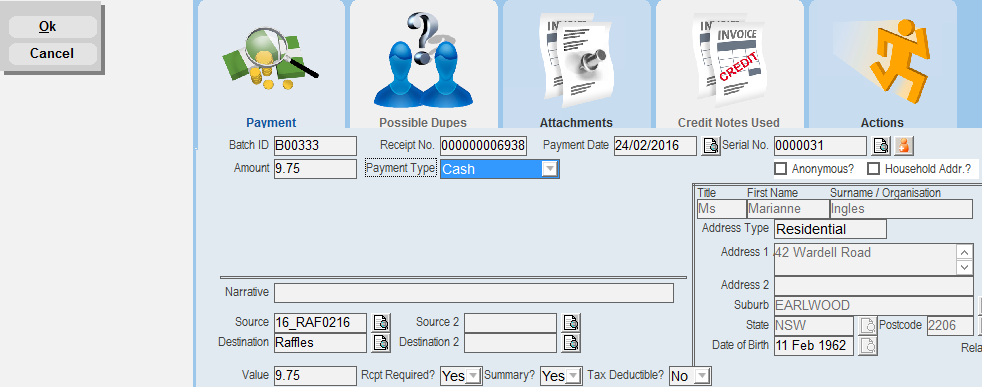
| 4. | Continue to process further payments as appropriate. Once you saved the payment then the ticket will appear in the raffle along the contact's name, the transaction ID and the automatically generated ticket number. |