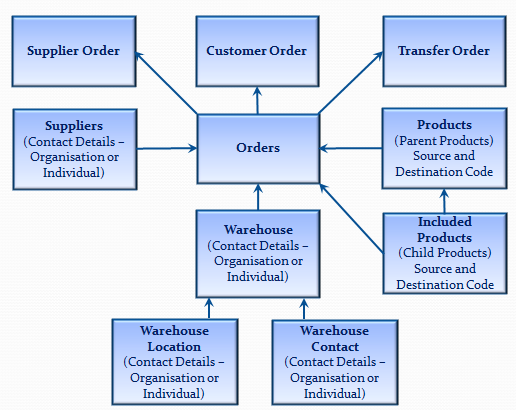thankQ Help
The Merchandise module provides users with the ability to maintain details of products and their stock levels.
The system facilitates the management of the entire merchandise workflow from the initial planning phase through to stock acquisition, stock distribution and sales.
Warehouses can be set up, information about products and suppliers maintained and orders created and tracked.
The generation of packing slips, picking slips and delivery labels fully complements the order phase.
The following reports are available
•Top Sales Report by Volume
•Top Sales Report by Value
•Unfulfilled Orders
•Stock Reports including Low Activity Products
•Re-order levels for each Product
•Valuation of Stock
•Profit and Loss by Destination
•Profit and Loss by Product
These reports facilitate tracking throughout the entire merchandise life cycle.
A history of the orders can be viewed on the Merchandise tab of the Contacts form.
Further details on these orders can be viewed using the right-click menu on the Order History list, which appears on the Merchandise tab.
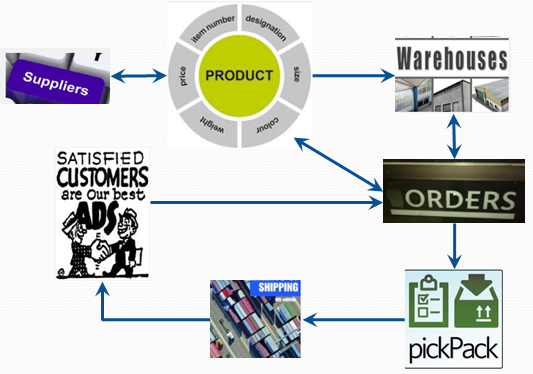
The following setups need to be carried out before utilising the Merchandise Module
1.Set up defaults in the Lookup Values under the Administration tab
2.Set up Contact information for Suppliers and other relevant Contact information (e.g. Warehouse Location and Contact).
3.Set up the Warehouses where the Products will be stored.
4.Set up Products.
After the above steps, Supplier Orders need to be created and the products moved into stock.
Once a Supplier Order has been placed (created), you will be able to
5.Create Customer and Transfer orders.
6.Generate a Picking Slip
7.Generate a Packing List
8.Ship the Orders
9.Generate Merchandising (Trade) reports