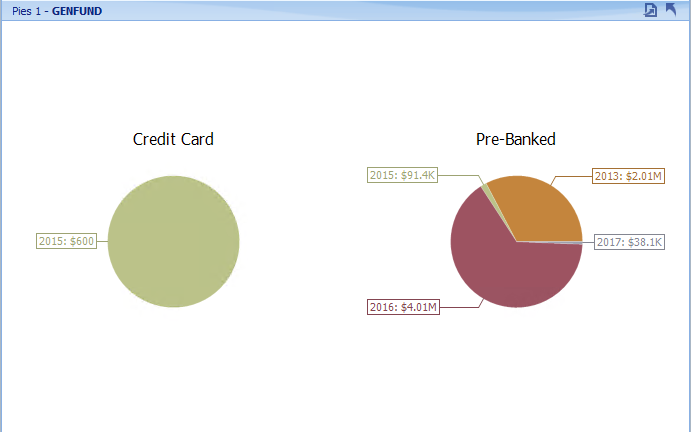thankQ Help
When drill-down on arguments is enabled, a user can click a pie segment to view a detail diagram for the corresponding argument value.
When Filtering by Arguments is enabled, a user can view the details by double-clicking a pie segment.
Drill-down on arguments requires that the Arguments section contains several data items, from the least detailed to the most detailed item
1.Add Genfund to the Parameters and Submit
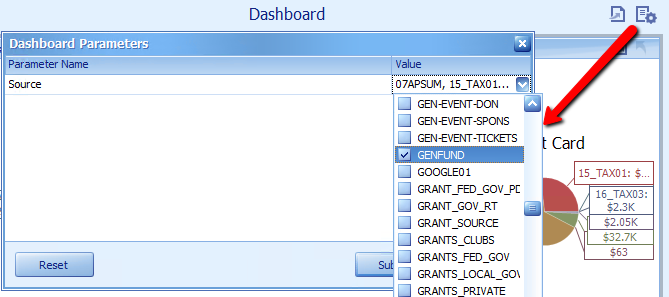
2.Drag Payment Date to Arguments
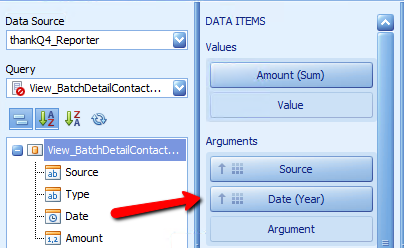
3.Click Drill Down under the Data tab making sure Arguments under Target dimensions is selected
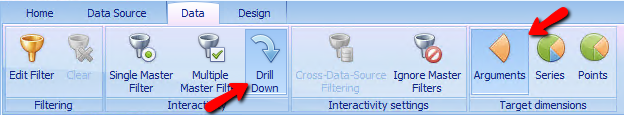
4.Click the Genfund Pie with the Payment Type Series
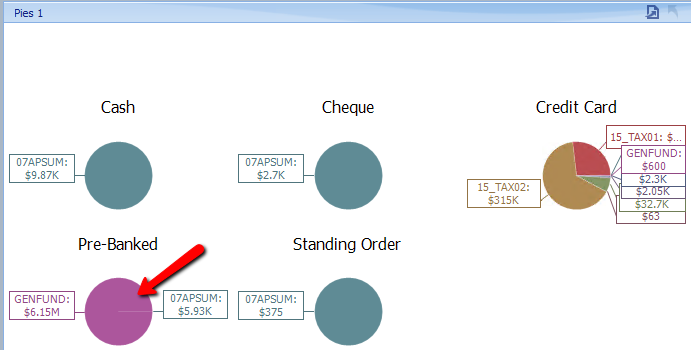
This will display the Payment Types of this Source Code
5.Click the arrow top right  to return
to return