thankQ Help
Before using the Lottery/Raffle Tickets module, you will need to set up any destination codes that will be used for your Lottery/Raffle. Destination Codes must be setup before the Source Codes as the Source Code must link to an existing Destination Code.
1.Click Destination Codes under the Finance module.
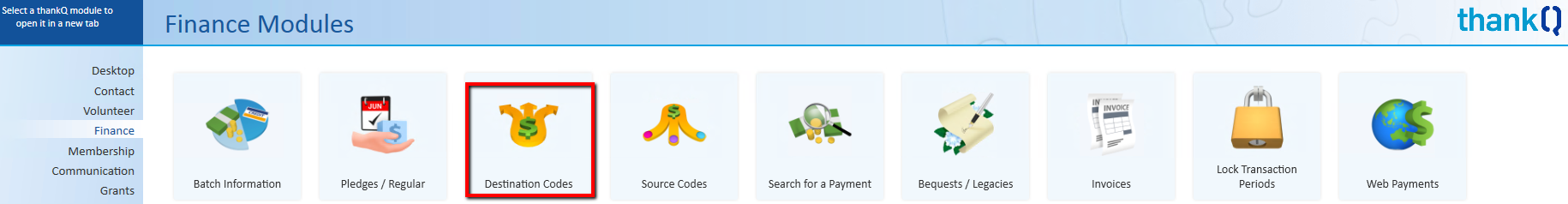
2.Click the New Button on the Administer Destination codes form.
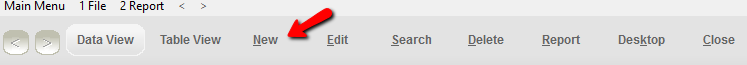
3.Create a new Destination Code to track proceeds from your lottery/raffle. Make sure you specify the name of the code, the type and description.
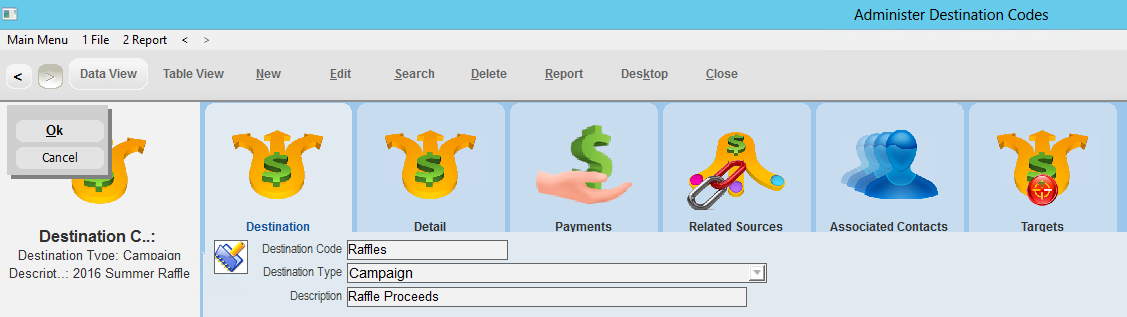
4.Click on the Detail tab and enter any Notes, Ledger Codes etc if you want these in the Destination Code.
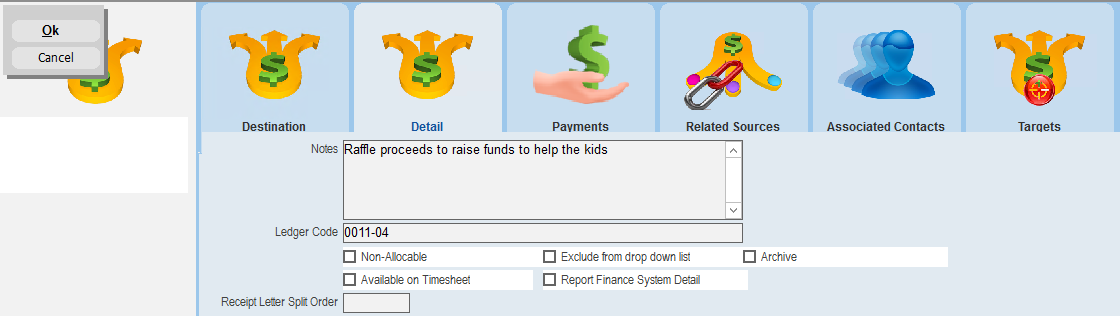
5.Click OK when finished.